Mind Mapping
Visualize Ideas & Build Knowledge Networks
Mind mapping is a highly effective visual thinking technique that helps you capture, organize, and explore information in a way that aligns with how your brain naturally works. It's a versatile tool for everything from note-taking to project planning. This guide covers the fundamentals of mind mapping and demonstrates how FunBlocks AIFlow elevates the process.
What is Mind Mapping?
A mind map is a diagram used to visually organize information around a central concept. It features a central topic in the middle, with related ideas branching out in a non-linear, graphical manner. Think of it like a tree, with the main topic as the trunk and related ideas as branches and sub-branches.
Core Elements:
- Central Topic: The main subject or idea placed in the center.
- Main Branches: Key themes or categories radiating directly from the central topic.
- Sub-Branches: More detailed points branching off the main branches.
- Keywords: Using single words or short phrases on branches instead of long sentences.
- Color & Images: Using colors and icons/images to categorize information and enhance recall.
The Power of Mind Maps: Why Use Them?
Mind maps offer numerous cognitive benefits:
- Big Picture & Detail: See the overall structure and connections while still capturing specific details.
- Boosts Association & Creativity: The radial structure encourages free association and helps spark new ideas by linking concepts visually.
- Enhances Memory & Understanding: Combining keywords, colors, and structure leverages multiple aspects of your brain, improving retention and comprehension.
- Efficient Organization: Quickly structure notes, meeting minutes, or complex information logically.
How to Draw an Effective Mind Map
Creating a mind map is intuitive:
- Start in the Center: Place your main topic or idea in the middle of your canvas (digital or physical).
- Create Main Branches: Draw thick branches radiating outwards for the primary themes related to your central topic. Label them with keywords.
- Add Sub-Branches: Branch off the main branches with more specific details or sub-topics. Use thinner lines. Continue branching as needed.
- Use Keywords & Visuals: Keep text concise (keywords are best). Use different colors for main branches and add icons or small images to make it more memorable and engaging.
- Maintain Clarity: Ensure clear hierarchy and connections. Use curved lines, as they are more natural for the eye to follow.
Common Applications of Mind Mapping
Mind maps are incredibly versatile:
- Note-Taking & Summarizing: Capture key points from lectures, books, or articles.
- Knowledge Management: Build personal or team knowledge bases visually.
- Project Planning: Outline project phases, tasks, resources, and dependencies.
- Writing & Presentations: Structure articles, reports, or presentations; brainstorm content ideas.
- Meeting Agendas & Minutes: Plan meeting flow and capture key decisions and action items visually.
- Problem Solving: Break down complex problems and brainstorm potential solutions on different branches.
How FunBlocks AIFlow Enhances Mind Mapping
At its core, FunBlocks AIFlow is an llm-powered AI assistant, by visualizing information through mind maps, it transforms how users engage with AI. It goes beyond traditional chat-based AI tools, enabling users to think critically and explore ideas from different angles.
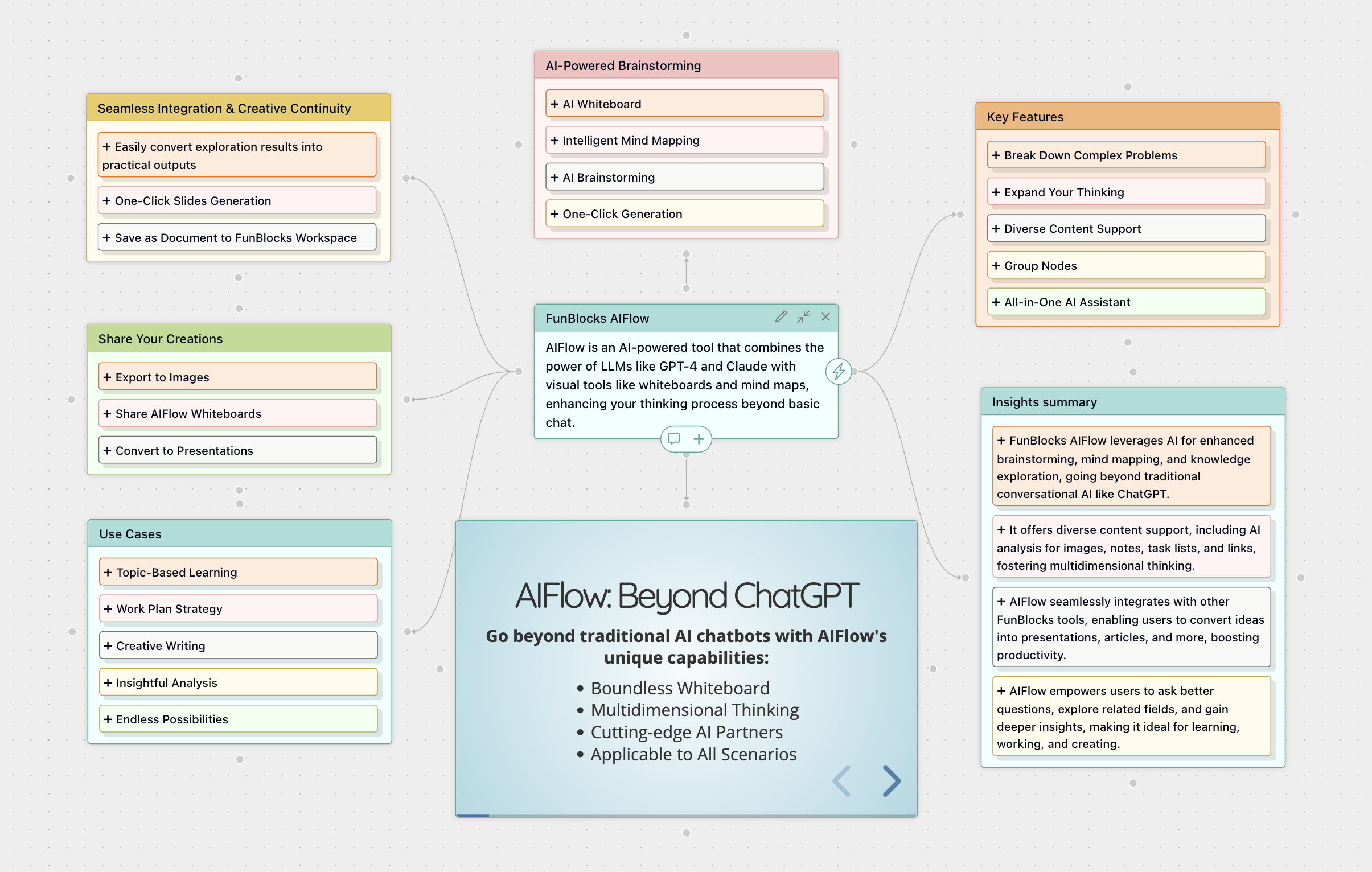
Moreover, FunBlocks AIFlow incorporates creative thinking tools within the mind mapping interface, boosting idea generation.
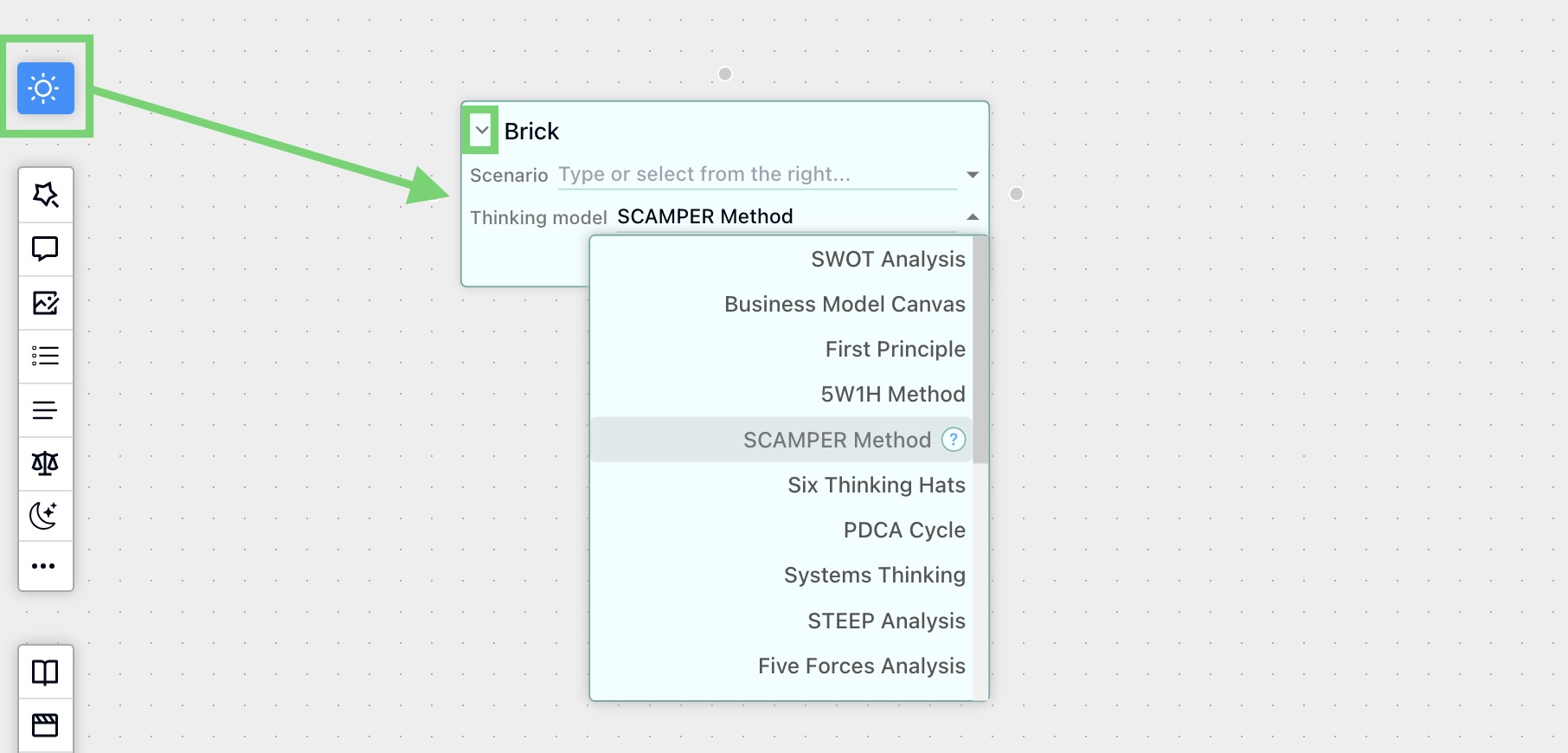
FunBlocks AIFlow also uses advanced language models to automatically create detailed and organized mind maps from various sources, including text, web pages, books, movies, and YouTube videos. This feature allows users to quickly grasp essential information, improving their understanding and memory retention.
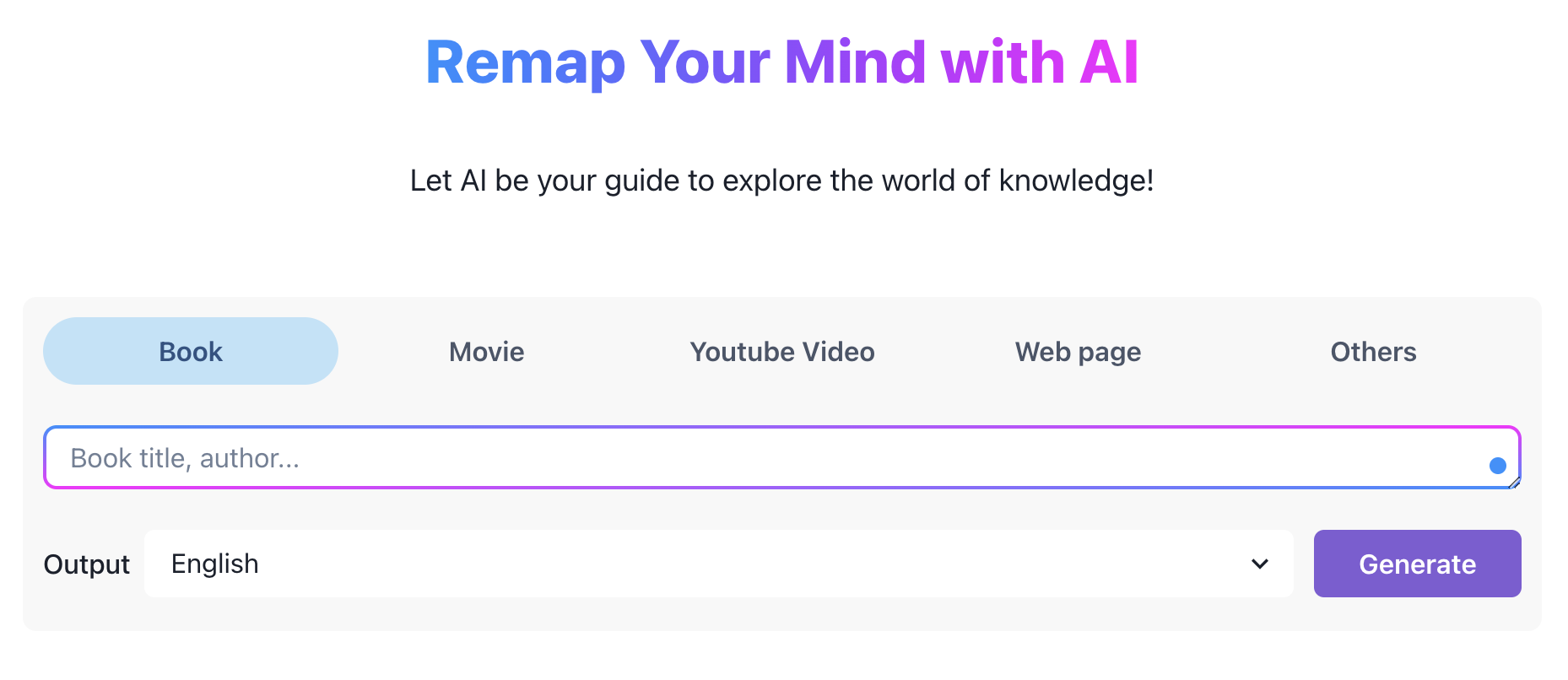
In summary, FunBlocks AIFlow is not just a tool for organizing thoughts. It is an AI-driven platform that improves cognitive skills and efficiency through effective mind mapping.
Summary & Tips for Effective Mind Mapping
Mind mapping is a skill that gets better with practice. Here are some key tips:
- Start with a clear central topic.
- Use keywords instead of full sentences.
- Incorporate colors and images to enhance understanding.
- Keep a clear and organized structure.
- Use mind mapping to clarify your thoughts and learn faster.
- Leverage FunBlocks AIFlow for AI-powered efficiency and productivity.
Ready to visualize your thoughts? Create your first Mind Map in FunBlocks AIFlow today! After organizing your ideas, learn how to evaluate them using Critical Thinking.
Further reading
The Power of Mind Mapping: Visualizing Thoughts in the AI Era
Mind mapping is a powerful visual thinking tool that has transformed how we organize information, generate ideas, and solve problems. In today's AI-driven world, mind mapping techniques have evolved to become even more effective. This article explores the fundamentals of mind mapping, its benefits, how to create effective mind maps, and how generative AI can enhance the brainstorming experience.
What is Mind Mapping? Definition and Benefits
Mind mapping is a visual thinking tool used to organize information hierarchically, with a central idea at the core and subtopics branching outward. Also known as spider diagrams, mind maps represent thoughts in a radial, graphical, and non-linear manner.
While mind mapping techniques have existed for centuries, the term "mind map" was popularized by British psychology author and television personality Tony Buzan in the 1970s. Buzan emphasized using keywords, colors, and a radial tree-like structure in his approach.
The benefits of mind mapping are substantial:
- Enhanced productivity by organizing information efficiently
- Improved creativity through visualizing connections between ideas
- Better memory retention as visual representations are easier to recall
- Clearer understanding of relationships between concepts
- Simplified complex information through hierarchical structuring
- Improved collaboration when brainstorming in groups
- More effective problem-solving by seeing the big picture
- Strategic planning with visual representation of goals and steps
Mind mapping works in harmony with how the brain naturally processes information through associations and visual connections. Its enduring value as a cognitive technology makes it versatile for learning, planning, and problem-solving.
The Basic Structure and Key Elements of Mind Maps
An effective mind map contains several essential elements:
-
Central Idea/Topic: Positioned at the center of the page or canvas, representing the main subject. Ideally, use an image or sketch as the central starting point.
-
Branches: Radiating outward from the center, representing main topics or subtopics. These should connect to the central image and flow organically.
-
Sub-branches (Twigs): Extending from main branches, providing additional details and related ideas.
-
Keywords/Phrases: Ideally one keyword per branch, summarizing information and providing clarity.
-
Connecting Lines: Showing associations between topics and subtopics, usually curved rather than straight.
-
Colors and Images: Enhancing visual appeal, improving memory, and drawing attention to specific topics.
The structure of mind maps mimics the associative nature of the brain, making them intuitive and effective for organizing ideas. Keywords and visual elements further enhance memory and understanding. The hierarchical breakdown provides both an overview and detailed exploration of a topic.
Step-by-Step Guide to Creating Effective Mind Maps
Follow these steps to create powerful mind maps:
-
Start with a central topic: Place your main idea in the center of a blank page or digital canvas. If possible, use an image or sketch as a central starting point.
-
Add main branches: Draw lines extending from the center, representing major subcategories or topics, and label each branch with keywords or phrases. Use different colors for each branch.
-
Expand with sub-branches: Branch further from main topics, adding related ideas and details using thinner lines.
-
Use keywords and images: Keep text concise and use images, icons, and symbols whenever possible to enhance memory and understanding.
-
Connect related ideas: Use lines, arrows, and other visual cues to show relationships between different parts of your mind map.
-
Review and refine: Elaborate and expand sub-branches as needed. Don't hesitate to modify or start over.
The mind mapping process is iterative and encourages non-linear thinking. Starting from a central idea and branching outward allows for a natural flow of thoughts. Emphasizing visuals and concise language makes mind maps easier to understand and remember.
Diverse Applications of Mind Mapping
Mind mapping can be applied to numerous scenarios:
- Brainstorming: Generating and organizing ideas for creative projects
- Note-taking: Recording key points from lectures, meetings, or readings
- Planning and project management: Outlining tasks, managing projects, and organizing information
- Problem-solving: Breaking down complex problems and exploring potential solutions
- Learning and studying: Organizing information for better understanding and recall, including language learning
- Writing and essay planning: Generating ideas, structuring arguments, and outlining content
- Presentations: Building and delivering engaging presentations
- Decision-making: Visualizing options and their potential consequences
- Information organization: Creating knowledge repositories and structuring complex data
- Software testing: Creating streamlined test case suites
Mind mapping is highly versatile, applicable to scenarios ranging from personal learning to complex project management. Its ability to visually represent relationships and hierarchical structures makes it particularly suitable for tasks involving organization, planning, and problem-solving.
Enhancing Mind Maps with Generative AI
The advent of AI technology has revolutionized the way we create and use mind maps:
AI-Assisted Mind Map Generation and Expansion
- AI Mind Map Generators: Enter a topic, keywords, or even documents, and AI can automatically generate a mind map structure as a starting point.
- AI Expansion: Select a node and use AI prompts to generate related subtopics, expand ideas, or explore different aspects of a concept.
- AI Summarization: Use AI to summarize information in branches or across the entire mind map, providing concise overviews.
Creative AI Applications for Mind Mapping
- Idea Generation: Ask AI to suggest creative connections between seemingly unrelated concepts.
- Content Enhancement: Request AI to provide relevant facts, statistics, or examples for specific branches.
- Question Generation: Use AI to create thought-provoking questions that expand your thinking around specific topics.
- Alternative Perspectives: AI can suggest how different stakeholders might view the same central topic.
- Gap Analysis: AI can identify areas that might be underdeveloped in your mind map.
Generative AI simplifies the mind mapping process through its user-friendly interface and powerful capabilities. AI assistance can significantly speed up the creation and expansion of mind maps, enabling users to focus on higher-level thinking and analysis.
Best Practices for Mind Mapping in the AI Era
To create effective mind maps with AI assistance:
- Keep central topics clear and concise
- Use keywords and phrases for branches
- Incorporate colors and images to make mind maps visually appealing and memorable
- Maintain a clear hierarchical structure with main branches close to the center
- Don't be afraid to branch out and explore numerous connections
- Regularly review and update your mind maps
- Use collaborative features to share and work on mind maps with others
- Experiment with different layouts and themes
- Use AI to identify gaps in your thinking or suggest new connections
- Balance AI suggestions with your own critical thinking
Following these best practices ensures that mind maps remain effective tools for organizing thoughts and communicating ideas. The integration of AI provides a platform and features that make implementing these practices easier than ever.
Conclusion
Mind mapping remains one of the most powerful tools for visual thinking, brainstorming, and organizing information. With the integration of generative AI technologies, mind maps have become even more powerful for creative thinking and problem-solving. Whether you're a student, professional, writer, or innovator, combining traditional mind mapping techniques with modern AI assistance can significantly enhance your creative and analytical thinking processes.
By employing the principles and practices outlined in this article, you can harness the full potential of mind mapping to visualize your thoughts, generate innovative ideas, and solve complex problems in our increasingly complex world.
Table 1: Mind Mapping Applications and FunBlocks AIFlow Features
| Application | Description | Related FunBlocks AIFlow Features |
|---|---|---|
| Brainstorming | Generating and organizing ideas | Infinite canvas, node creation and connection, AI-assisted idea generation |
| Note-taking | Recording information, organizing key points | Note nodes, embedded content (text, images, links) |
| Planning and Project Management | Outlining tasks, organizing information, tracking progress | Hierarchical branch structure, task list nodes, external resource linking |
| Problem Solving | Analyzing problems, exploring solutions | Multi-dimensional mind maps, AI-assisted analysis and suggestions |
| Learning and Research | Organizing knowledge, understanding concepts, memorizing information | Color and image support, external resource linking, AI summarization & related questions/topics exploration |
| Writing and Essay Planning | Generating ideas, building structure | Infinite canvas, Generating ideas, building structure with AI Assistant |
| Presentations | Building presentations, showcasing ideas | Direct conversion of mind maps to presentations |
| Decision Making | Visualizing options, analyzing pros and cons | Analyze options with classic mental models, provide structured analysis frameworks |
| Information Organization | Creating knowledge bases, structuring data | Group nodes, flexible layout options |