Open and Write - AI-Powered Markdown/Text Editor
Extremely efficient writing with AI assistance, slash commands, and distraction-free interface. Open instantly, write effortlessly.
✍️ Markdown Simplicity + 🤖 AI Power + ⚡ Slash Commands = Perfect Writing Experience
Your Intelligent Editor with AI On-Demand
Simply @AI to unlock seamless collaboration. More than an editor—it's your shared workspace where human creativity meets AI power.
Minimalist & Efficient
Markdown makes formatting simple - no time wasted on layout, focus on content creation
AI Writing Assistant
@AI to generate, polish, and expand content anywhere in the editor, enabling everyone to express ideas better
Keyboard-First Workflow
Slash commands maximize efficiency - complete all operations without leaving the keyboard
Open and Write
Lightweight design, clean interface - capture even fleeting thoughts instantly
Key Features
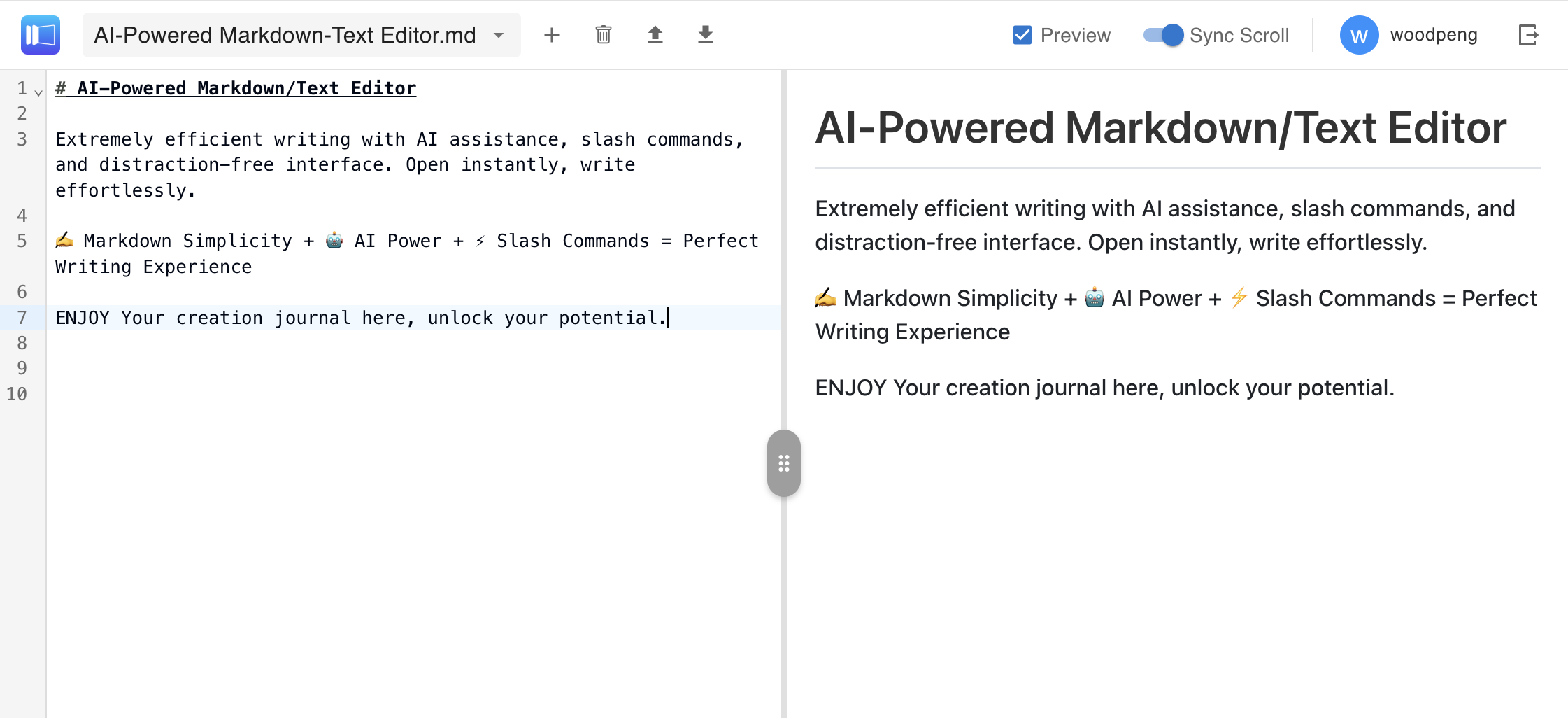
Distraction-Free Interface
Open and start writing - clean interface with no excessive features or elements to distract from your writing
- Clean interface - zero distractions
- Open and start writing immediately
- Capture fleeting thoughts instantly
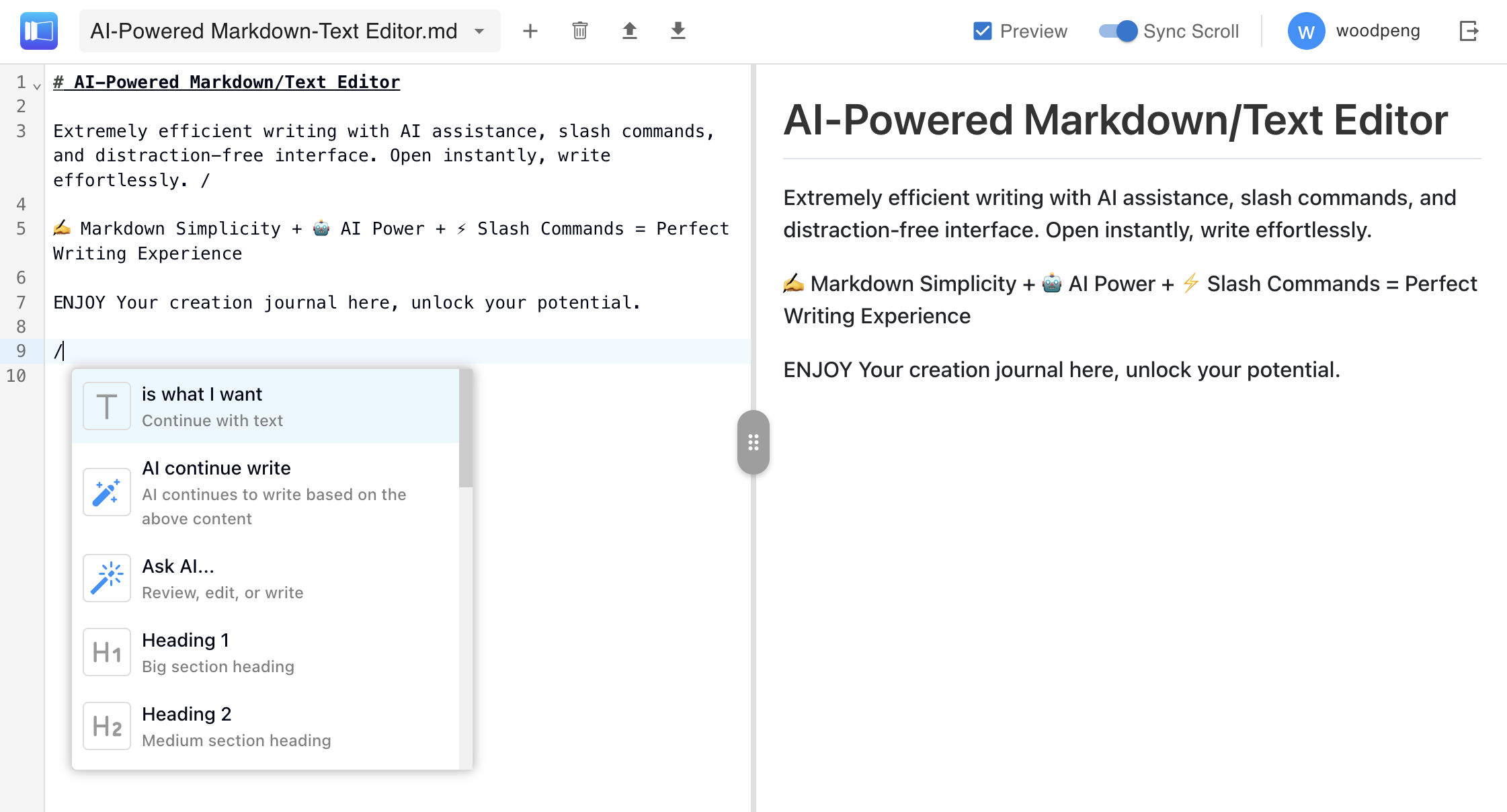
Notion-Style Slash Commands
Type '/' to access command menu - invoke AI assistant or format text, making Markdown easy for beginners
- Type '/' to access AI assistant, formatting, and more
- No mouse needed - stay in your flow
- Markdown beginners can work like pros
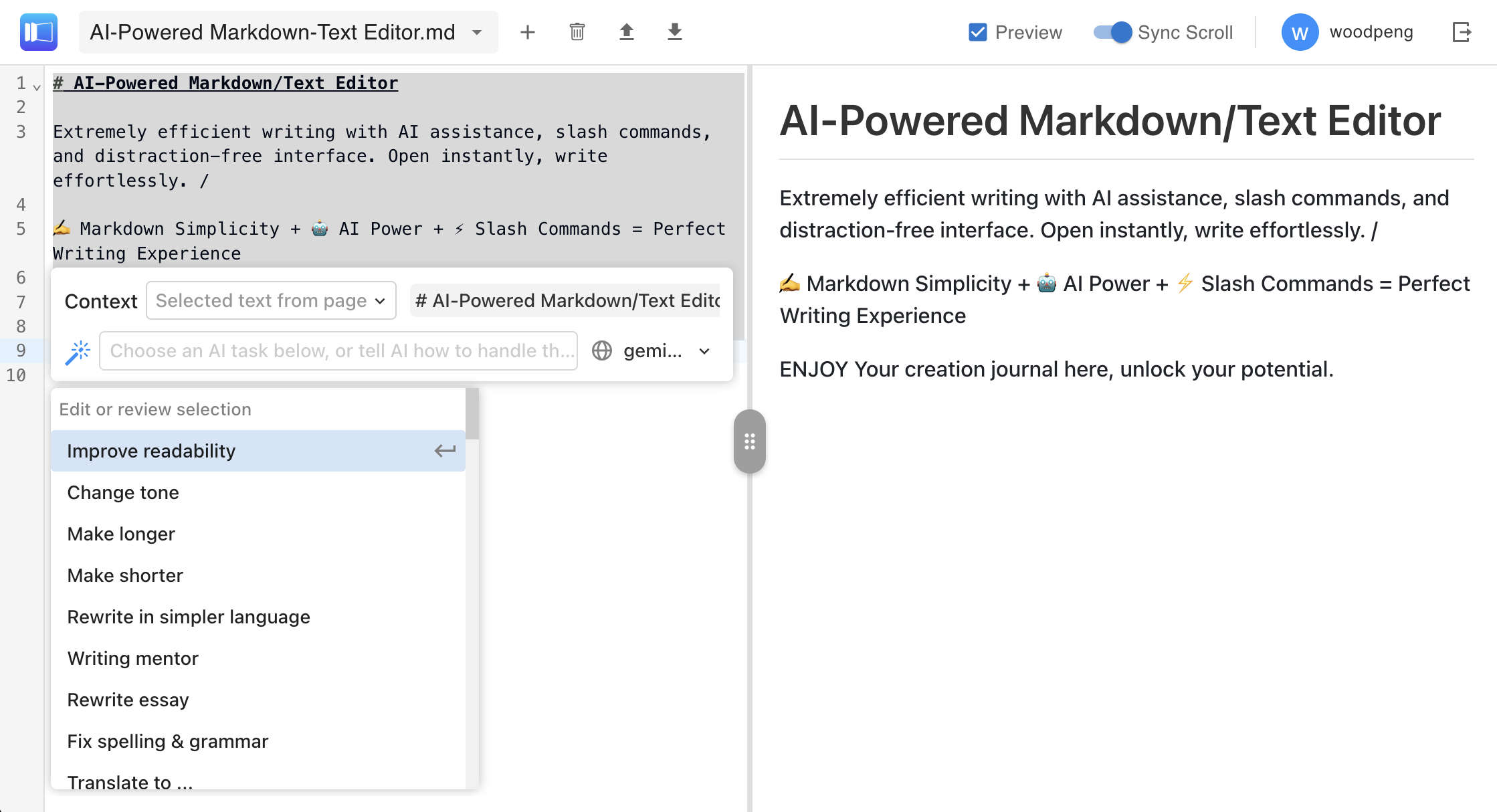
Powerful AI Writing Assistant
Generate complete articles from topics, or select any text to polish, modify, or expand - AI makes writing and expression easy
- Generate complete articles from topics
- Polish, expand, or rewrite any selected text
- Access AI Assist anywhere in the editor from Slash commands or @AI
- AI helps you express ideas clearly
- Critical analysis for deeper thinking
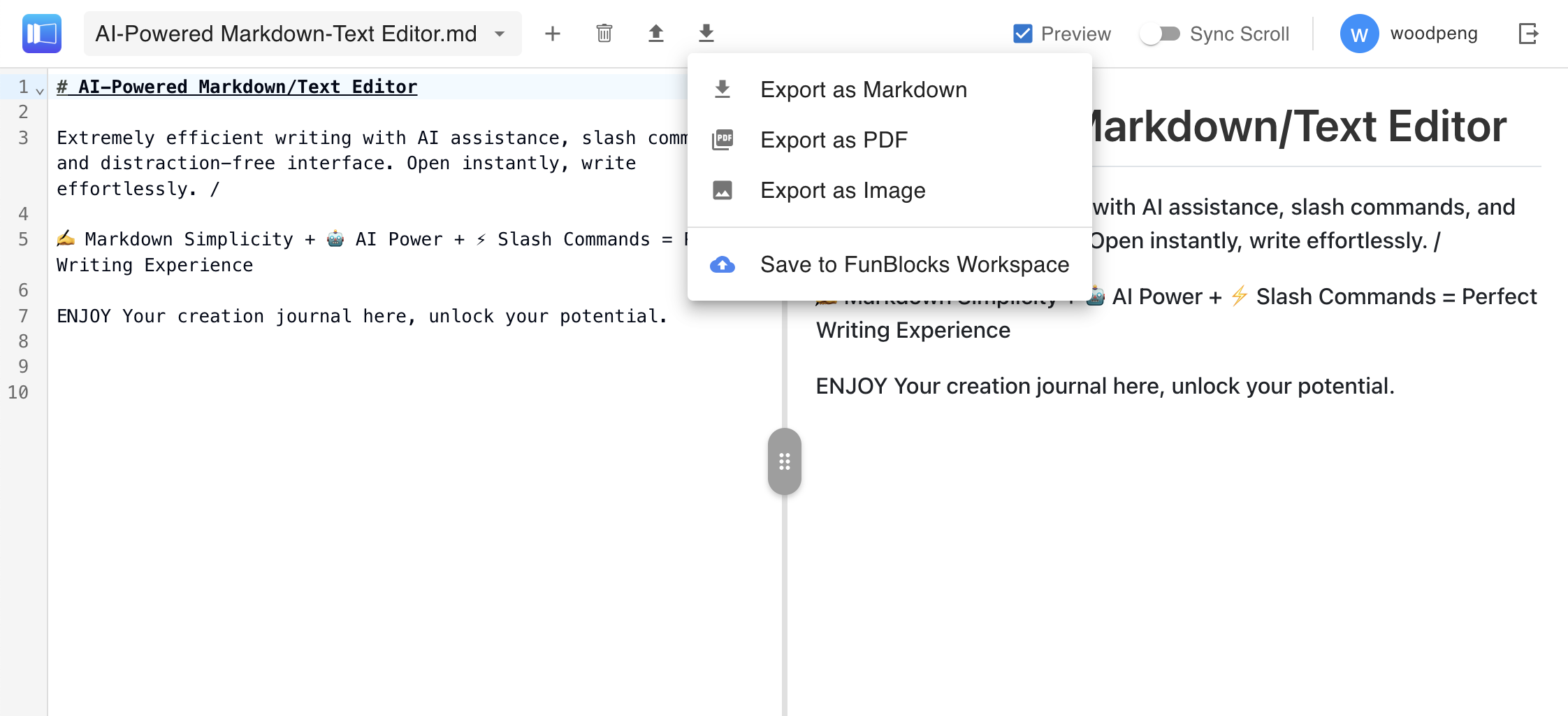
Complete Export & Convert Features
Real-time preview, export to PDF/images, save locally or to FunBlocks Workspace
- Real-time preview as you type
- Export to PDF, images, or local files
- Save to FunBlocks Workspace with one click
- Generate Slides for Presentation, or Spark Ideas with AI on an Open Canvas
Professional & Academic Writing Made Simple
Full support for tables, mathematical expressions, and diagrams - perfect for everyone from students to professionals
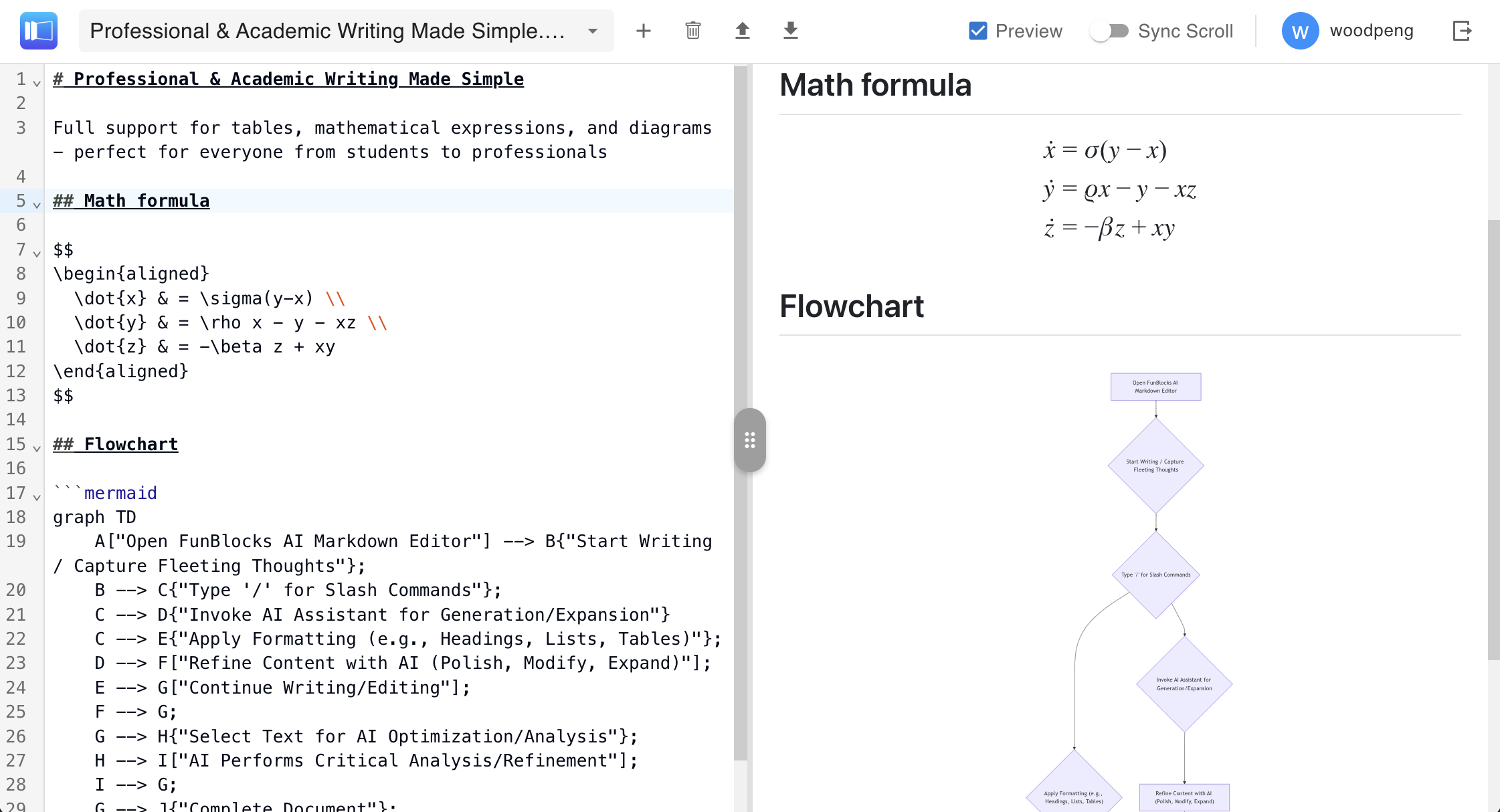
Comprehensive Format Support
- 📊 Tables: Simple syntax for complex data presentation
- 🔢 Math Expressions: Full LaTeX/KaTeX support for formulas and equations
- 📈 Mermaid Diagrams: Flowcharts, sequence diagrams, and more with simple code
- 💻 Code Blocks: Syntax highlighting for all major programming languages
- 🎨 AI-Assisted Generation: Let AI create tables, formulas, and diagrams for you
🎓 Perfect for academic papers, technical documentation, research notes, and professional reports!
Why Markdown Writing?
Markdown is the perfect format for AI-assisted writing and efficient content creation
Why Not Just Use ChatGPT?
ChatGPT is great for generating drafts, but editing in a proper editor is far more efficient
Why Choose FunBlocks AI Markdown Editor?
How FunBlocks AI Markdown Editor Compares
FunBlocks AI Markdown combines Markdown's simplicity, AI's power, and Notion's convenience to provide the perfect tool for writers
| Feature | FunBlocks AI Markdown | Notion | Microsoft Word | ChatGPT |
|---|---|---|---|---|
| AI Writing Assistant | ✅ | ✅ | ❌ | Limited |
| Slash Commands | ✅ | ✅ | ❌ | ❌ |
| Markdown Support | ✅ | Partial | ❌ | ✅ |
| Distraction-Free Writing | ✅ | ❌ | ❌ | ❌ |
| Select Text for AI Editing | ✅ | ✅ | ❌ | ❌ |
| Critical Thinking Analysis | ✅ | ❌ | ❌ | Limited |
| Export to PDF/Images | ✅ | ✅ | ❌ | ❌ |
| No Login Required | ✅ | ❌ | ✅ | ❌ |
FunBlocks AI Markdown distinguishes itself by seamlessly integrating Markdown's simplicity, AI's power, and Notion's convenience, offering a unified and highly efficient writing experience. Its key advantages include a powerful AI writing assistant for content generation and refinement, a keyboard-first workflow with Notion-style slash commands for maximum efficiency, and a distraction-free interface that prioritizes focus.
What Our Users Say
Discover how FunBlocks AI is transforming the way professionals, students, and teams work, learn, and create.
Sarah
Freelance Writer
As a freelance writer, I write a lot of content every day. FunBlocks AI Markdown Editor has completely changed how I work. Slash commands let me work entirely with keyboard, boosting efficiency by at least 30%. The AI assistant helps me polish text and expand ideas, noticeably improving my article quality. Most importantly, the clean interface lets me truly focus on writing without feature distractions. Highly recommend to all writers!
Emily
Graduate Student
When writing papers and notes, FunBlocks AI Markdown Editor is my go-to assistant. Markdown lets me quickly record ideas without worrying about formatting, and the AI assistant helps organize thoughts and optimize expression. The critical analysis feature is especially useful for finding gaps in arguments. Plus, direct PDF export is very convenient. This tool has greatly improved my academic writing efficiency.
Michael
Product Manager
I often need to write product docs and requirements. FunBlocks AI Markdown Editor makes this process much easier. I can quickly jot down ideas, then have AI expand them into complete documents. The integration with FunBlocks AIFlow is also great - I can organize thoughts with mind maps first, then convert directly to documents. This workflow is so efficient!
David
Tech Blogger
As a tech blogger, Markdown is my daily driver. FunBlocks AI Markdown not only supports full Markdown syntax but also has a powerful AI assistant. I can quickly generate article outlines, then refine step by step. Code highlighting and real-time preview are well done. My favorite feature is selecting any paragraph for AI optimization - much more efficient than repeatedly describing changes in ChatGPT.
Jennifer
Teacher
I use FunBlocks AI Markdown Editor to prepare lesson plans and course materials. The clean interface lets me focus on content, and the AI assistant helps generate teaching outlines and expand knowledge points. Students also love using it for notes because no registration is needed and export is convenient. This is a tool truly designed for writers.
Robert
Entrepreneur
During entrepreneurship, I need to write many business plans and product proposals. FunBlocks AI Markdown lets me quickly record ideas, with AI helping refine expression. Integration with other FunBlocks tools is also useful - I can brainstorm in AIFlow, then directly generate documents or slides. This platform has really improved my work efficiency.
Ready to find your flow?
Minimal design. Full keyboard control. Pure creative momentum.
Download Desktop App
Experience the full power of Markdown Editor on your desktop, or use our web editor for instant access anywhere.