Enhance Your Browsing with FunBlocks AI Assistant
Your AI-powered reading, writing, and thinking companion for the web
- Click the extension icon in your browser's top-right corner
- Pin FunBlocks AI to your toolbar for instant access
- Your AI assistant is now ready to help anytime
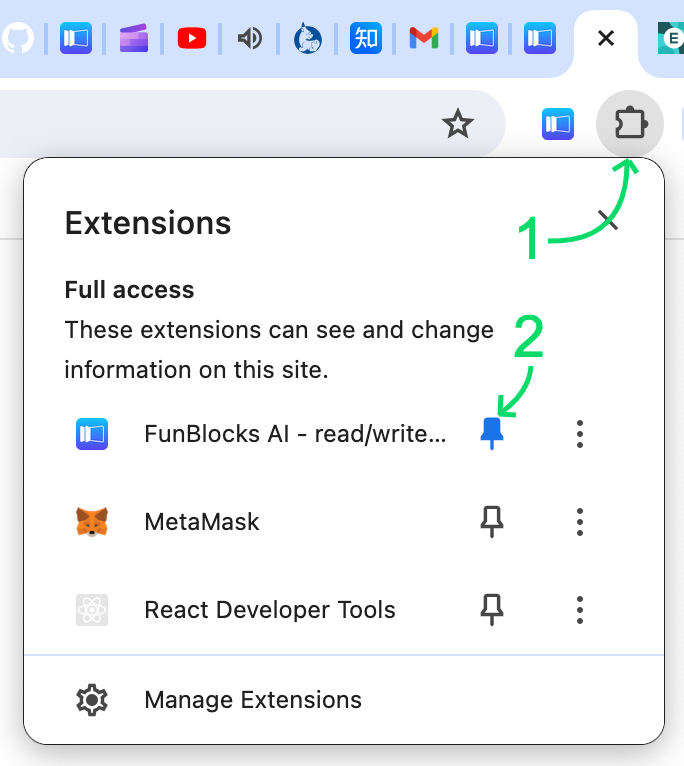
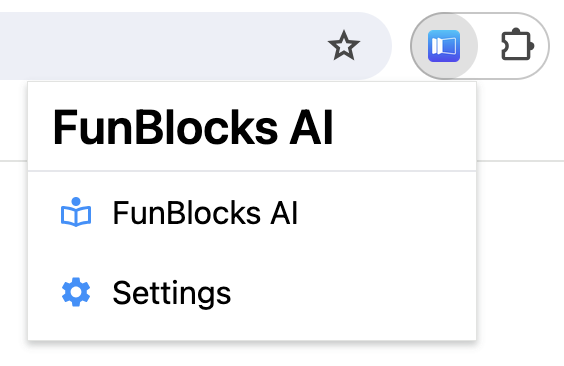
Key Benefits
Discover how FunBlocks AI Extension transforms your browsing experience with these powerful benefits:
Seamless Integration
Works across all websites with context-aware tools that understand what you're doing and provide relevant assistance.
Enhanced Productivity
Save time and work more efficiently with AI-powered tools that streamline your reading, writing, and thinking processes.
Improved Critical Thinking
Develop stronger analytical skills with structured thinking frameworks like Six Thinking Hats, SWOT Analysis, and First Principles Thinking.
Boosted Creativity
Unlock new ideas and perspectives with AI-powered brainstorming and mindmapping tools that expand your creative horizons.
Visual Learning
Transform complex information into visual formats like mindmaps, infographics, and insight cards for better understanding and retention.
Privacy & Control
Choose your preferred AI models and maintain control over your data with flexible privacy options.
Personalize Your AI Assistant and Boost Your Productivity
With a wide range of customizable options, you can easily tailor your AI assistant to your needs
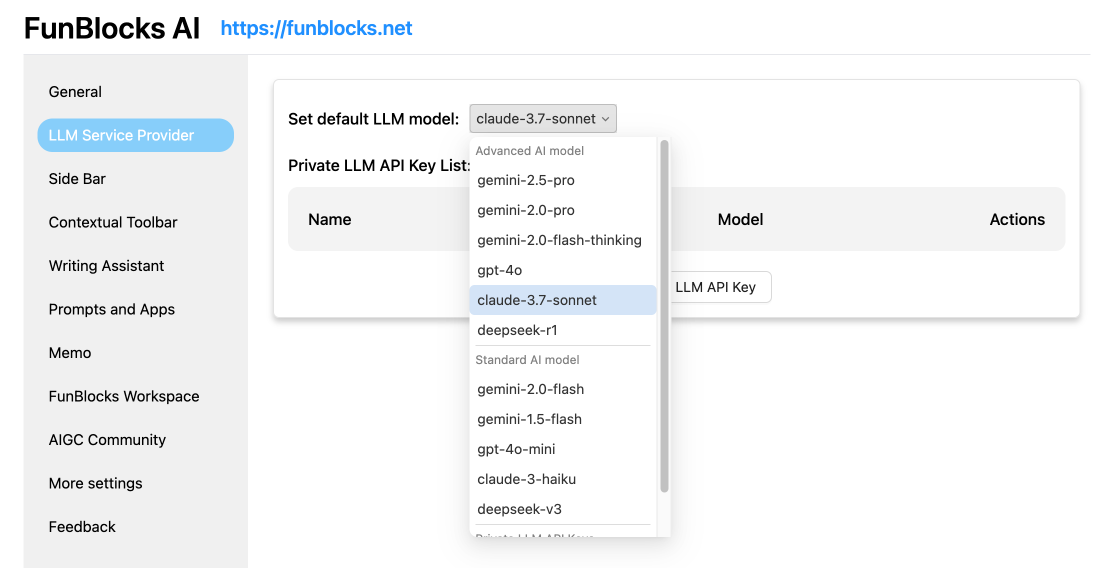
Unlock Premium LLM Models with a Single Login
- Access top AI models like ChatGPT-4o, Claude-3.7, Gemini-2.5-Pro, DeepSeek, and more
- All the Leading AI Models in One Place, seamlessly integrated into your workflow
- Enjoy a cost-effective solution with a single payment, eliminating the need for individual model subscriptions
Or Use Your Own LLM API Key
- ChatGPT, Claude, Gemini serials, or OpenAI Compatible APIs
- Enjoy all the AI features for free with your own API key
AI-Enhanced Reading & Critical Thinking
Transform how you read and analyze content with AI-powered critical thinking tools
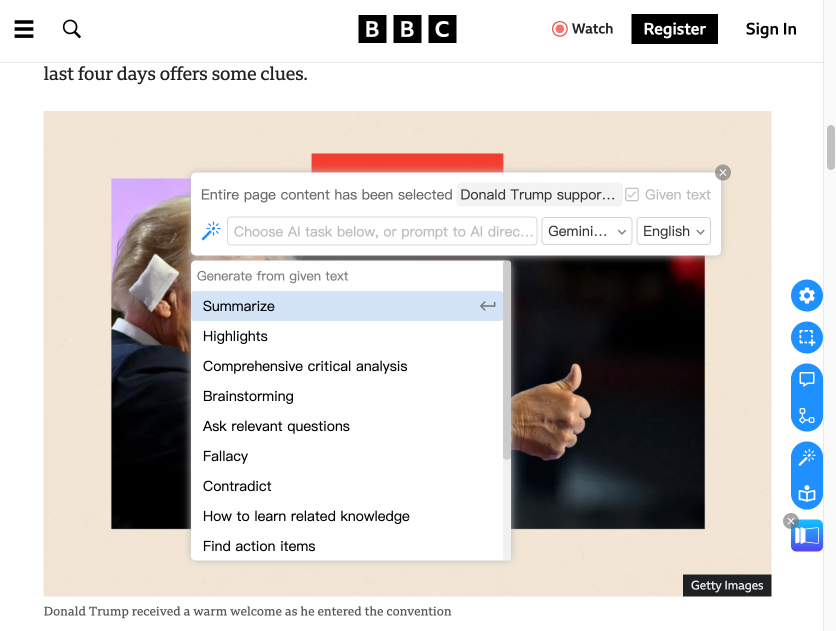
FunBlocks AI not only speeds up reading but also enhances critical thinking:
- Extract key information, summarize main points
- Expand related knowledge, deepen understanding
- Identify potential biases, distinguish facts from opinions
Look right 👉, hover over the FunBlocks AI icon to access:
- Page Assistant: Quickly understand and analyze current page content
- AI Assistant: Unlimited AI interaction and task processing
- AI Flow: Explore topics in-depth with visualized mind maps and unlimited canvas
- AI Screenshot: AI analysis of any screen area
Contextual AI Tools & Smart Widgets
The FunBlocks AI Extension uses page or selected content as context to perform AI tasks, eliminating the need for copy-pasting between apps
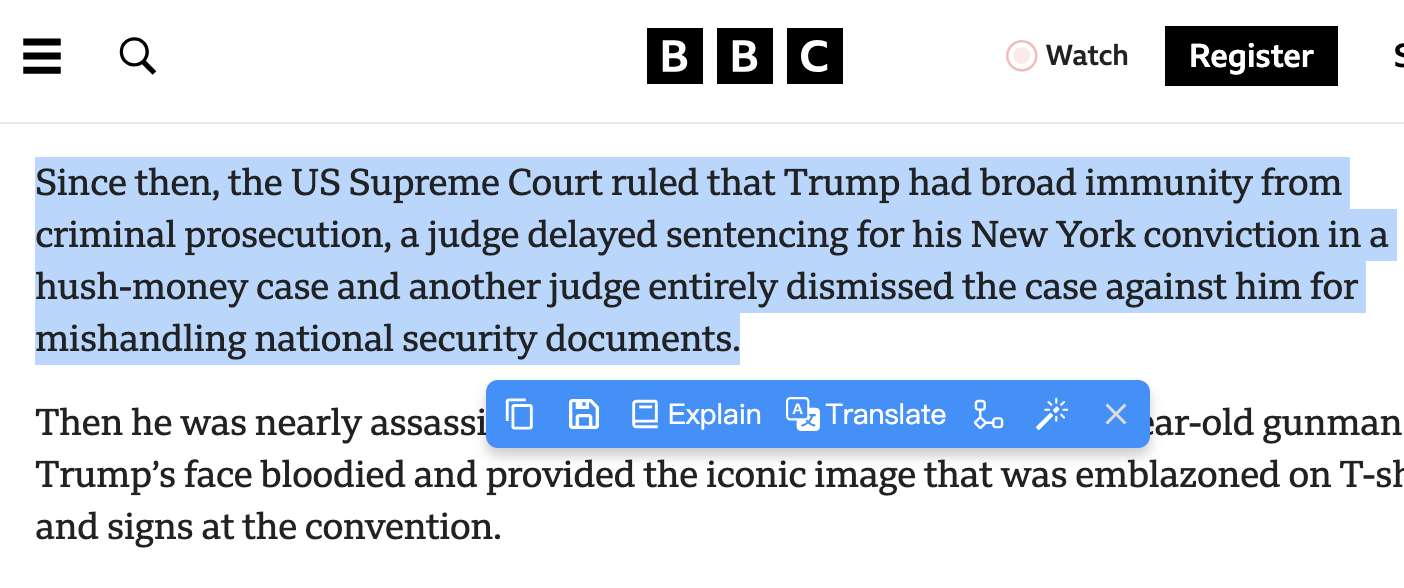
Select any text to instantly bring up the AI toolbar
Translate, explain, polish, and continue writing with one click - AI assistant always at the ready for any selected textTry it now, select the text below:
FunBlocks AI: Your all-in-one smart reading and writing assistant with brainstorming and critical thinking tools

Intelligent Context-Aware Widgets
Smart widgets automatically appear when needed - email assistant for Gmail, video summarizer for YouTube, and more specialized tools across the webAI-Powered Writing & Content Creation
Experience AI-assisted writing in the editor box below
Multiple Ways to Access AI Writing Tools:
- Select text to activate the smart contextual toolbar
- Click the FunBlocks AI icon in the bottom right
- Type '/' for quick command access to all writing tools
Advanced Writing Capabilities:
- One-click topic-based article generation
- Professional text polishing with tone and style adjustment
- Smart content expansion with brainstorming capabilities
- Context-aware responses for emails, social media, and forums
How FunBlocks AI Compares
See how FunBlocks AI Extension stands out with its unique combination of AI-powered reading, writing, brainstorming, mindmapping, and critical thinking features.
| Feature | FunBlocks AI | Monica | Grammarly | Other AI Extensions |
|---|---|---|---|---|
| AI-Powered Brainstorming | ✅ | ❌ | ❌ | Limited |
| Visual Mind Mapping | ✅ | Limited | ❌ | ❌ |
| Critical Thinking Frameworks | ✅ | ❌ | ❌ | Limited |
| Contextual AI Toolbar | ✅ | ✅ | Limited | Limited |
| Infographic & Insight Card Creation | ✅ | ❌ | ❌ | ❌ |
| Multi-Model AI Support | ✅ | ✅ | ❌ | Limited |
| Context-Aware Widgets | ✅ | ✅ | Limited | Limited |
| Free Version Available | ✅ | ✅ | ✅ | Varies |
FunBlocks Browser Extension enhances your daily online reading and writing experience with AI-powered writing, reading, and critical thinking tools. It offers a unique combination of brainstorming, mind mapping, and critical thinking features to help you read, write, and think more effectively online. Unlike other extensions, FunBlocks provides a comprehensive suite of cognitive enhancement tools, going beyond basic AI assistance.
See FunBlocks AI in Action
Watch how FunBlocks AI Extension enhances your browsing experience with AI-powered reading, writing, and critical thinking tools.
AI Writing Assistant
Enhance your writing with AI-powered tools for content creation, editing, and brainstorming
AI Reading Assistant
Transform how you read online with AI-powered summarization, analysis, and visualization
Cognitive Boosting Tools
Elevate your thinking with structured frameworks, mindmapping, and critical analysis tools
Haven't installed FunBlocks AI Extension yet?
You're missing out on a world of AI-powered productivity and creativity!
Use Cases
FunBlocks AI adapts to diverse scenarios, enhancing your productivity and creativity across different contexts.
For Students
Enhance learning with AI-powered note-taking, critical analysis of study materials, and brainstorming for assignments and projects.
- Transform complex readings into visual mind maps
- Generate structured study notes with critical thinking frameworks
- Brainstorm essay topics and outline arguments
For Professionals
Boost productivity with AI assistance for emails, reports, and research. Generate professional content and analyze information efficiently.
- Draft professional emails and responses in seconds
- Transform meeting notes into actionable summaries
- Create presentation slides from any web content
For Writers & Content Creators
Enhance creativity and productivity with AI-powered brainstorming, research assistance, and content polishing tools.
- Generate creative content ideas with AI brainstorming
- Research topics deeply with critical thinking frameworks
- Create visual infographics and insight cards
What Our Users Say
Discover how FunBlocks AI is transforming the way professionals, students, and teams work, learn, and create.
Emma
Content Strategist
The FunBlocks AI Extension has transformed my online workflow completely. The AI writing assistant helps me draft and polish content directly on any website, while the critical thinking tools help me analyze information more deeply. I especially love how the contextual toolbar appears exactly when I need it, offering relevant AI assistance based on what I'm doing. The ability to create visual mind maps from complex articles with one click has been game-changing for content planning. This extension isn't just a tool—it's like having an entire AI workspace that follows me across the web.
Michael
Research Analyst
As a research analyst, I need to process vast amounts of information quickly. The FunBlocks AI Extension's page assistant feature lets me instantly extract key insights from industry reports and research papers. The critical thinking frameworks help me identify potential biases and logical fallacies in the content I'm reviewing. What sets this extension apart is the seamless integration with AI Flow for deeper analysis—I can transform complex data into visual mind maps that reveal connections I might have missed. Being able to choose between different AI models (ChatGPT, Claude, Gemini, Groq) for different tasks is incredibly valuable for specialized research needs.
Sophia
Graduate Student
The FunBlocks AI Extension has completely changed how I approach my studies. The AI reading assistant helps me understand complex academic papers by providing summaries and explanations of difficult concepts. I use the brainstorming tools to explore research topics from multiple angles, which has significantly improved the quality of my thesis work. The mind mapping feature helps me organize my thoughts visually, making connections between different theories and concepts. What I appreciate most is how it enhances my critical thinking skills—it doesn't just give me answers, but helps me develop deeper analytical abilities that my professors have noticed and praised.
Daniel
Digital Marketer
The FunBlocks AI Extension is my secret weapon for creating engaging content across multiple platforms. The AI widgets make generating email responses, social media posts, and ad copy incredibly efficient. I'm particularly impressed with the infographics and insight cards feature—I can select text on any webpage and instantly create visual content that drives engagement. The extension's ability to understand context means the AI suggestions are always relevant to what I'm working on. Since installing this extension, I've cut my content creation time in half while actually improving quality. The combination of creative thinking tools and practical AI assistance is unmatched.
Olivia
Language Teacher
I regularly use the FunBlocks AI Extension to enhance my teaching materials and help students understand complex texts. The translation and explanation tools are invaluable for language learning, allowing students to grasp difficult concepts in context. What makes this extension special is how it promotes critical thinking rather than just providing answers. I can select passages and have the AI create thought-provoking questions or generate visual concept maps that help students see relationships between ideas. The ability to save generated content to Memo for later review creates a valuable resource library for both me and my students.
James
Startup Founder
Running a startup means wearing many hats, and the FunBlocks AI Extension helps me excel in all of them. I use it for everything from drafting investor emails to analyzing competitor websites. The brainstorming and mind mapping tools have been essential for product development, helping us explore ideas from multiple angles. What impresses me most is the flexibility—I can use my own API keys for different AI models depending on the task, which gives me enterprise-level AI capabilities right in my browser. The extension's context-aware features mean I spend less time explaining what I need and more time implementing great ideas. It's like having an entire AI department at my fingertips.