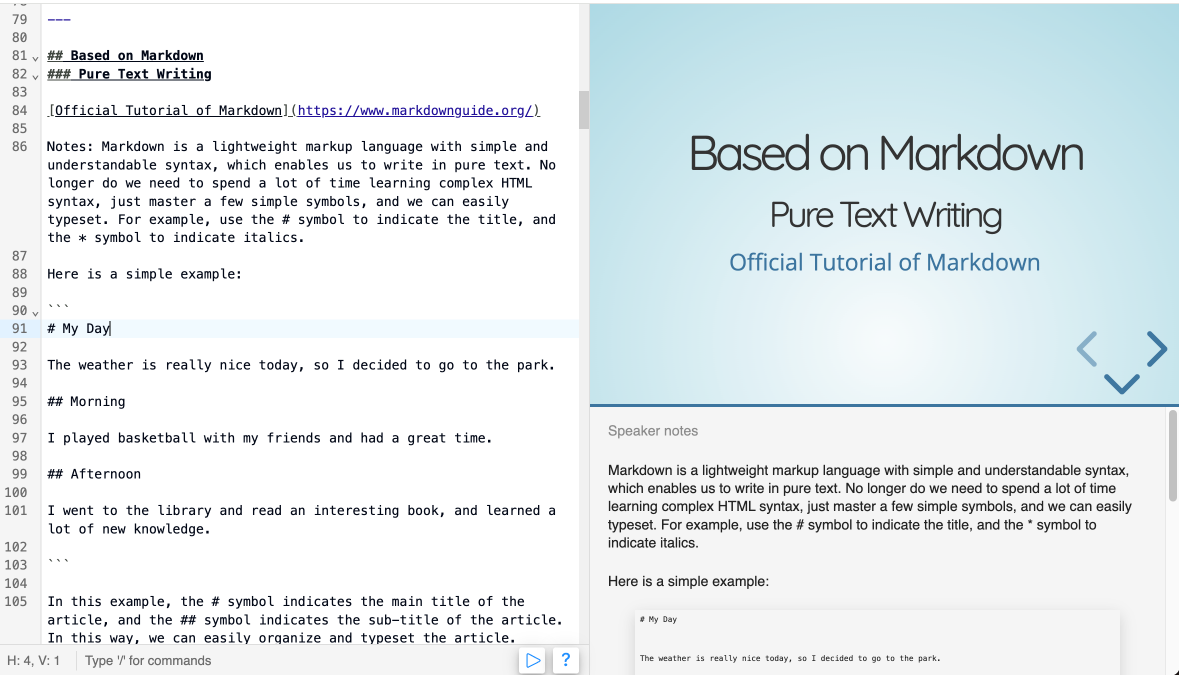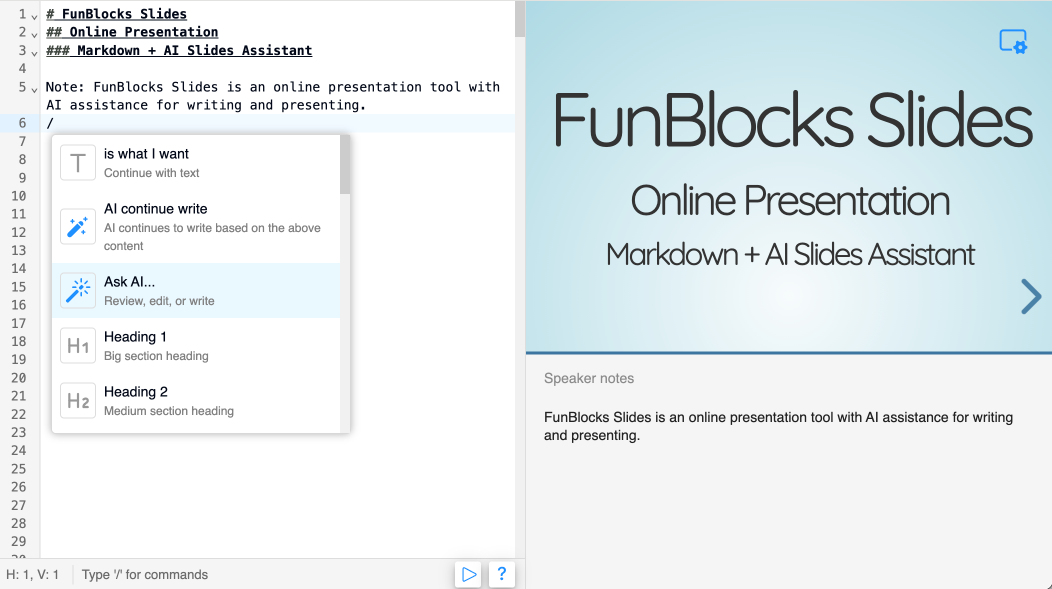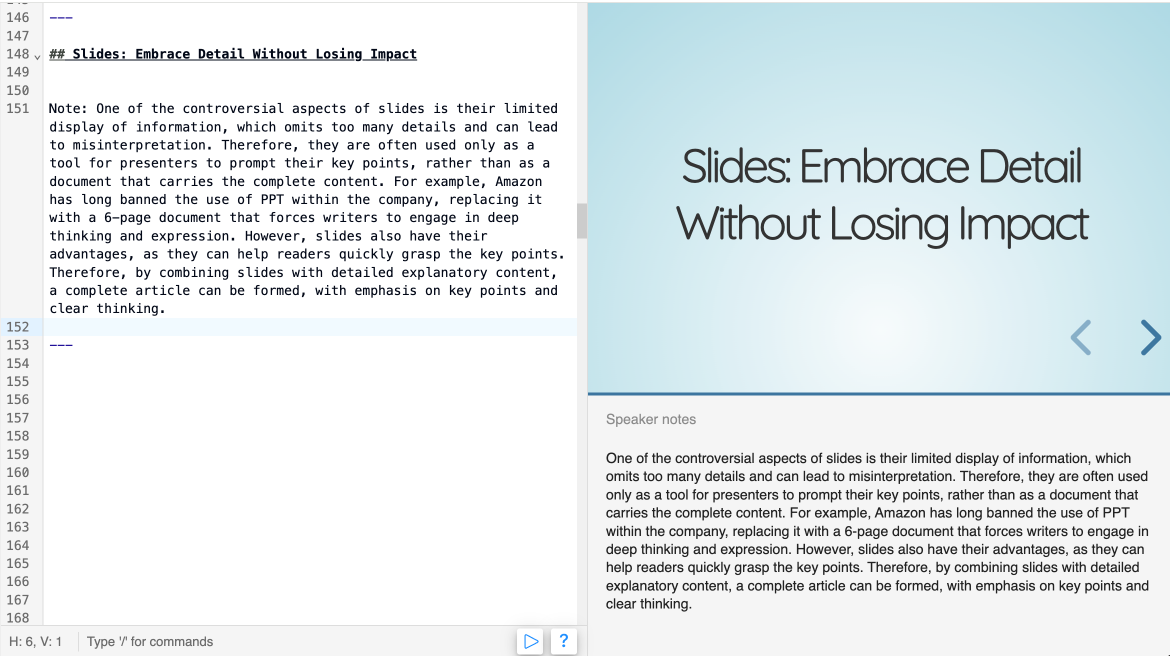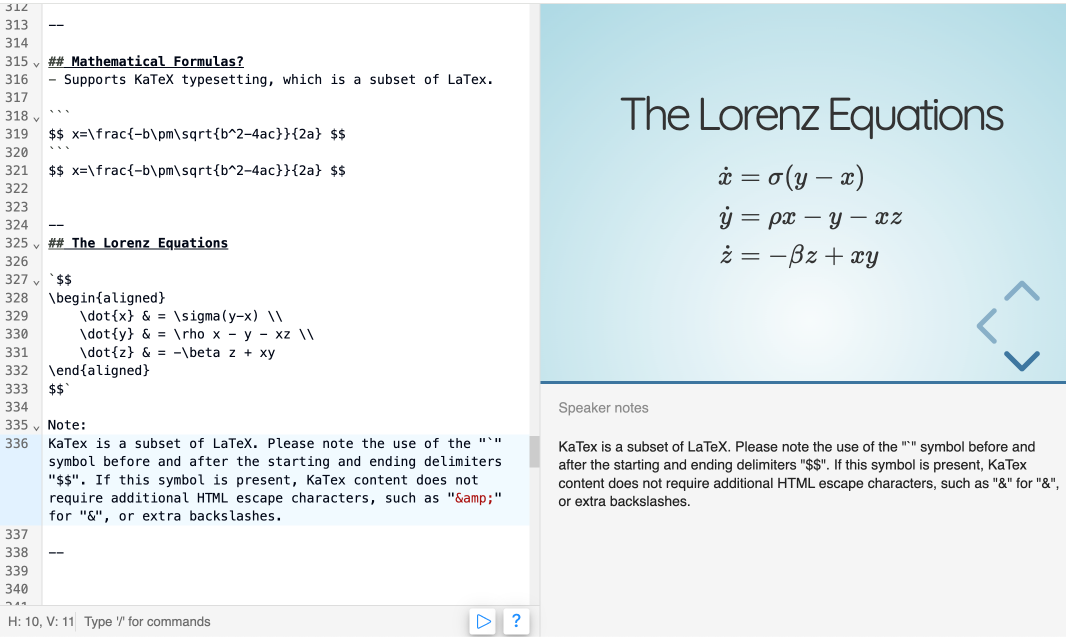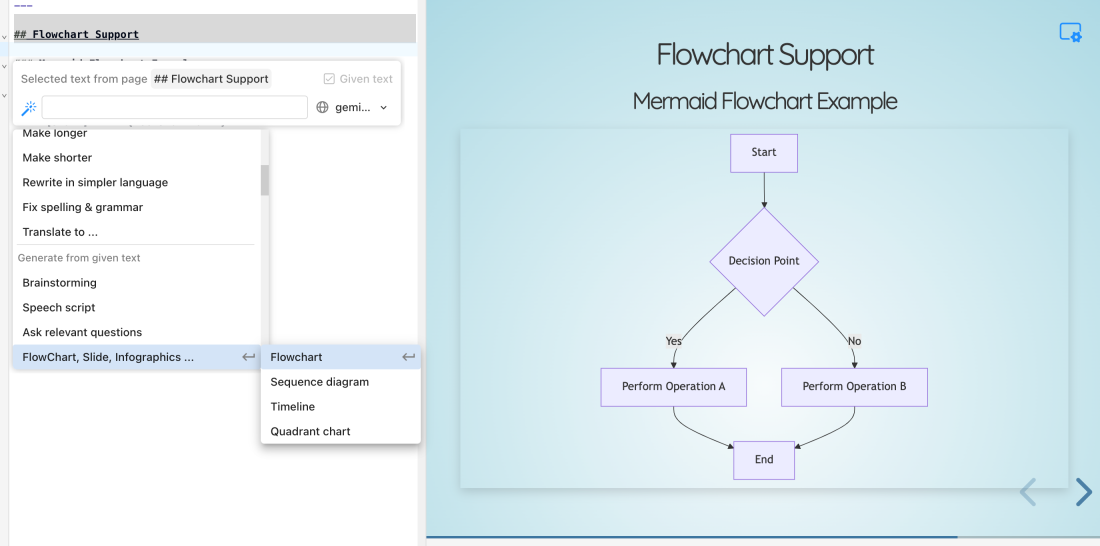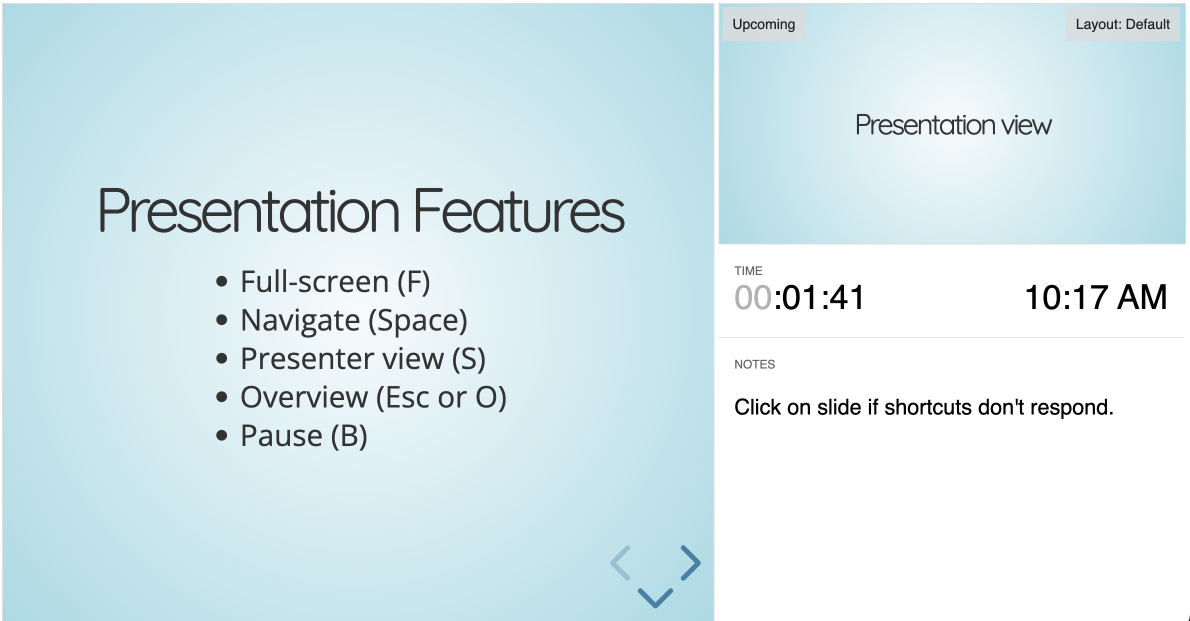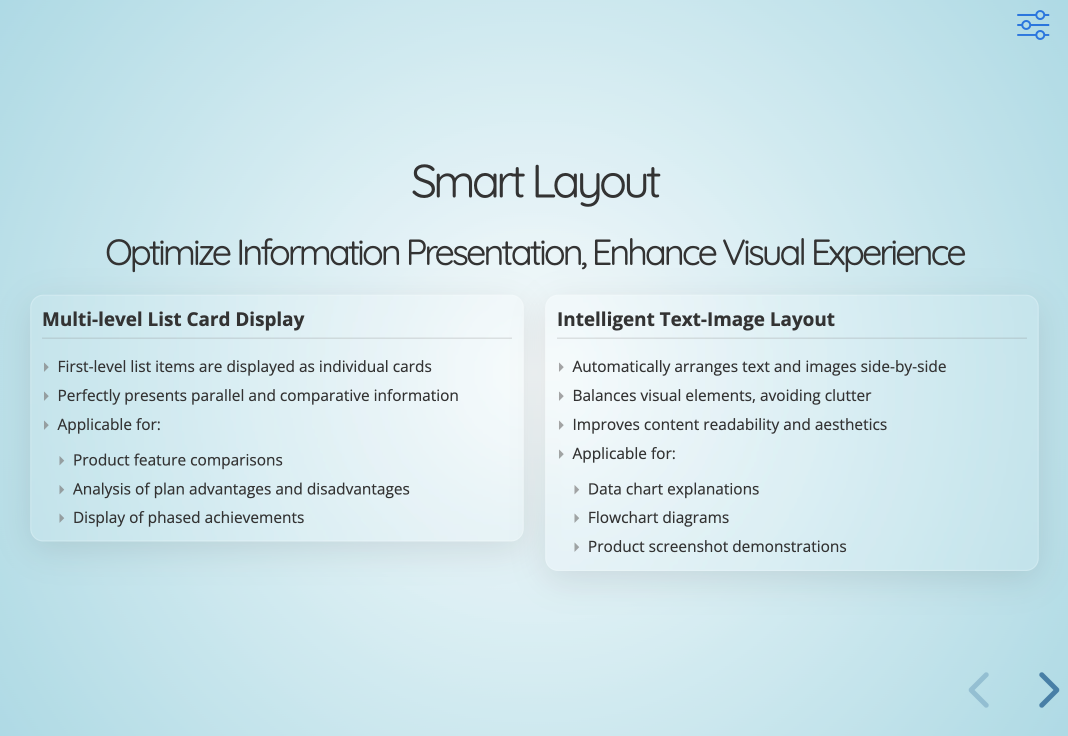AI-Powered Slides with Markdown Magic
Revolutionary slide creation that combines AI intelligence with Markdown flexibility - edit anywhere, optimize anytime, iterate effortlessly
Turn any idea into a polished presentation with powerful AI and total editing freedom
FunBlocks AI Slides
Ignite your ideas with AI-powered inspiration and one-click slides creation
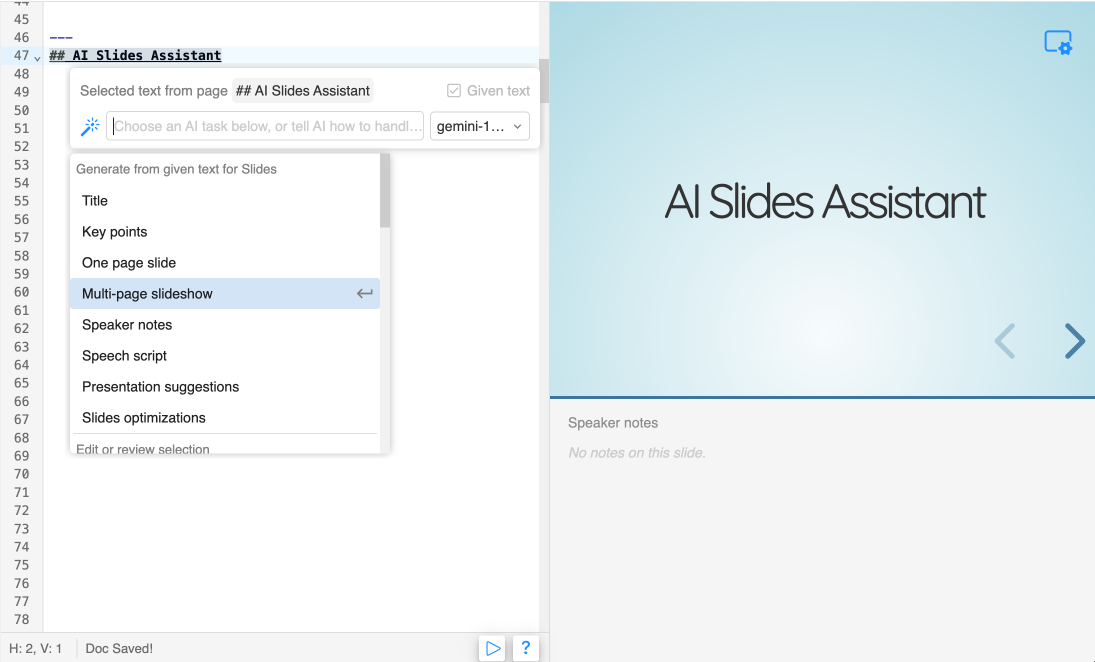
Markdown Writing
Craft professional slides instantly with intuitive Markdown syntax
Minimalist Aesthetics
Focus on content creation, leave behind tedious formatting
Powered by AI
Intelligently generate and optimize content, spark creative ideas, and offer presentation guidance
Ecosystem Integration
Seamlessly connect with FunBlocks documents and AIFlow, converting various content into stunning slides with a single click
The Hybrid Approach That Works: AI Generation + Markdown Editing
Experience the perfect combination of AI power and editing freedom - unlike other AI slide tools that generate static presentations, our Markdown approach delivers true flexibility
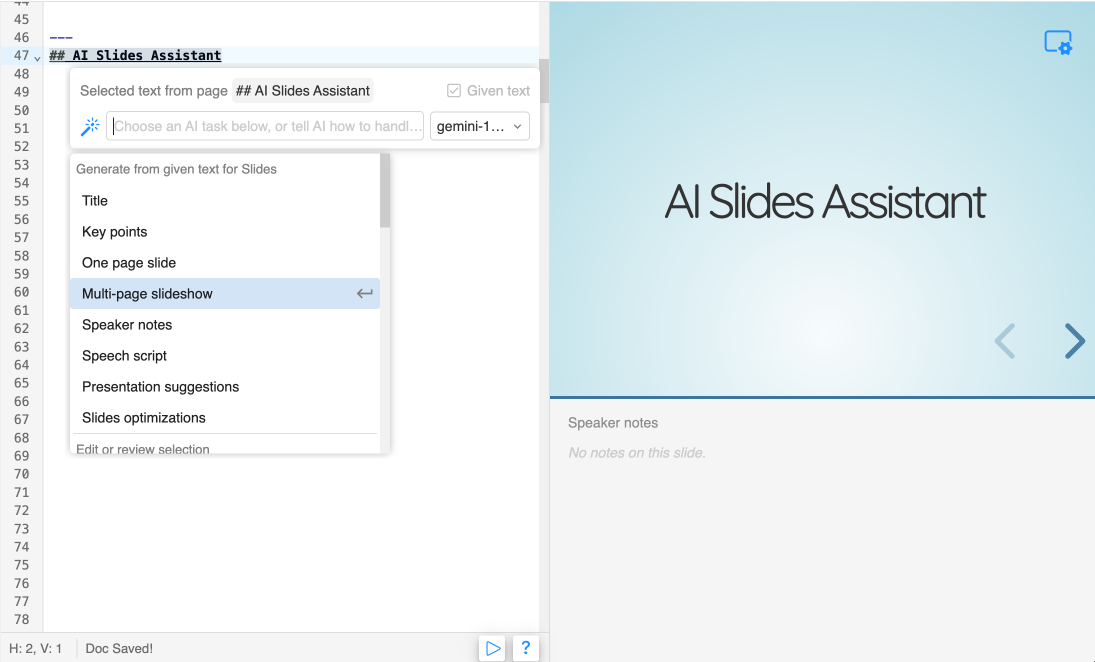
One-Click Generation with Markdown Freedom
AI generates complete slides in Markdown format, making editing incredibly convenient. Unlike other AI slide tools that are difficult to modify, our Markdown approach ensures maximum flexibility.
Interactive AI Optimization Anywhere
Select any part of your slides to invoke AI for optimization, continuation, or speaker notes generation. This interactive iterative capability far exceeds other AI slide products' limited modification options.
Efficiency Meets Learning Tool
Not only does it dramatically improve work efficiency, but it's also an excellent learning tool. AI can create detailed teaching materials on any topic with vivid speaker notes for easy understanding.
Superior to Other AI Slide Tools
While other AI slide tools generate static presentations that are hard to modify, our Markdown-based approach provides unparalleled editing flexibility and AI-powered iterative optimization capabilities.
How FunBlocks AI Slides Compares
FunBlocks AI Slides offers a unique approach to presentation creation by integrating brainstorming, mind mapping, and critical thinking tools in one seamless workspace
| Feature | FunBlocks AI Slides | PowerPoint | Google Slides | Canva |
|---|---|---|---|---|
| AI-Powered Content Generation | ✅ | ❌ | Limited | Limited |
| Integrated Brainstorming Tools | ✅ | ❌ | ❌ | ❌ |
| Mind Mapping Integration | ✅ | ❌ | ❌ | ❌ |
| Critical Thinking Enhancement | ✅ | ❌ | ❌ | ❌ |
| Markdown-Based Creation | ✅ | ❌ | ❌ | ❌ |
| Speaker Notes Generation | ✅ | Manual | Manual | Manual |
| Distraction-Free Interface | ✅ | ❌ | Limited | ❌ |
| One-Click Conversion from Mind Maps | ✅ | ❌ | ❌ | ❌ |
FunBlocks AI Slides combines the power of AI generation with Markdown's editing flexibility, delivering a unique hybrid approach that enhances your thinking process from brainstorming to presentation while maintaining complete control over your content.
From Brainstorming to Presentation: The Complete Thinking Process
FunBlocks AI provides a seamless journey from initial ideas to polished presentations, enhancing both critical and creative thinking along the way
Brainstorming with AI
Generate ideas and explore concepts using AI-powered brainstorming tools that help expand your thinking and uncover new perspectives
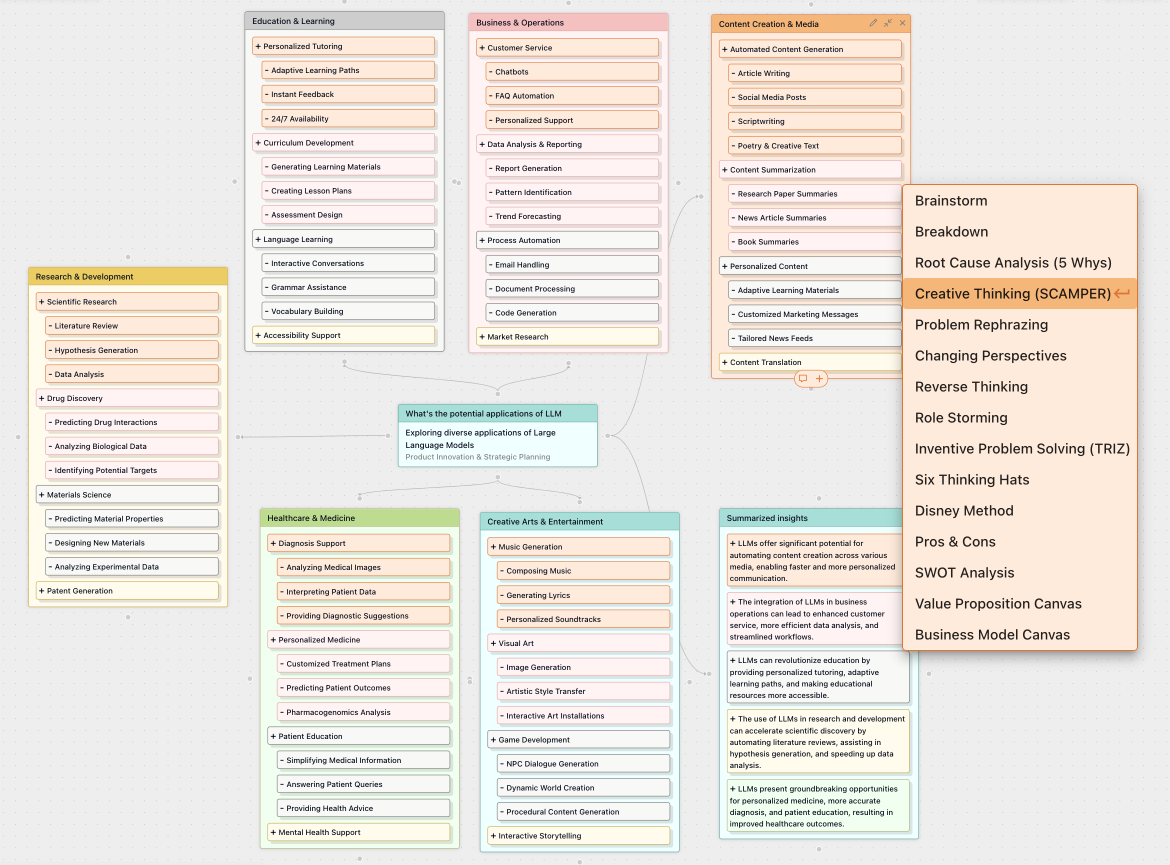
Apply Critical Thinking
Analyze and refine your ideas with critical thinking tools that help identify strengths, weaknesses, and opportunities for improvement
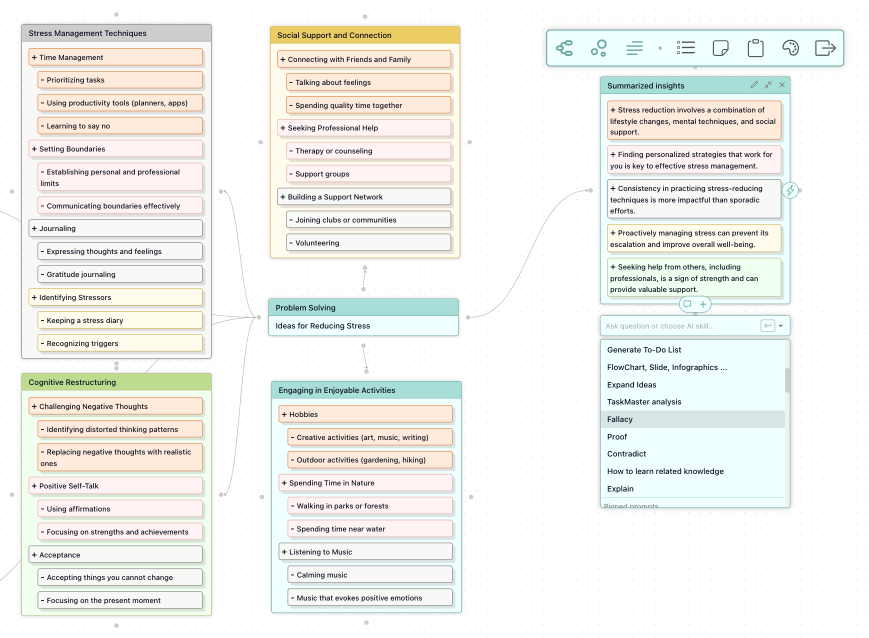
Organize with Mind Mapping
Structure your thoughts visually using our intuitive mind mapping tools, creating logical connections between ideas
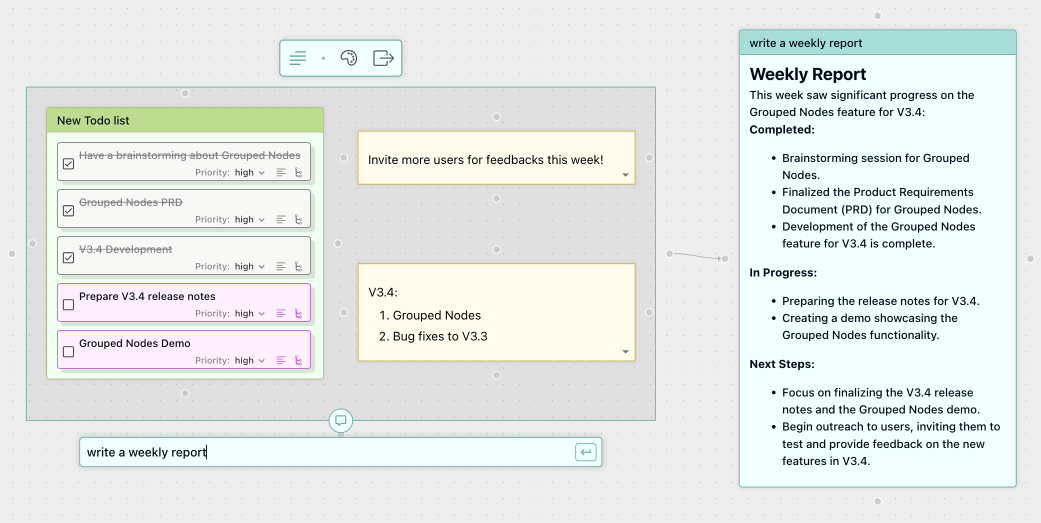
Create Impactful Slides
Transform your organized thoughts into compelling slides with one click, maintaining the logical structure of your thinking process
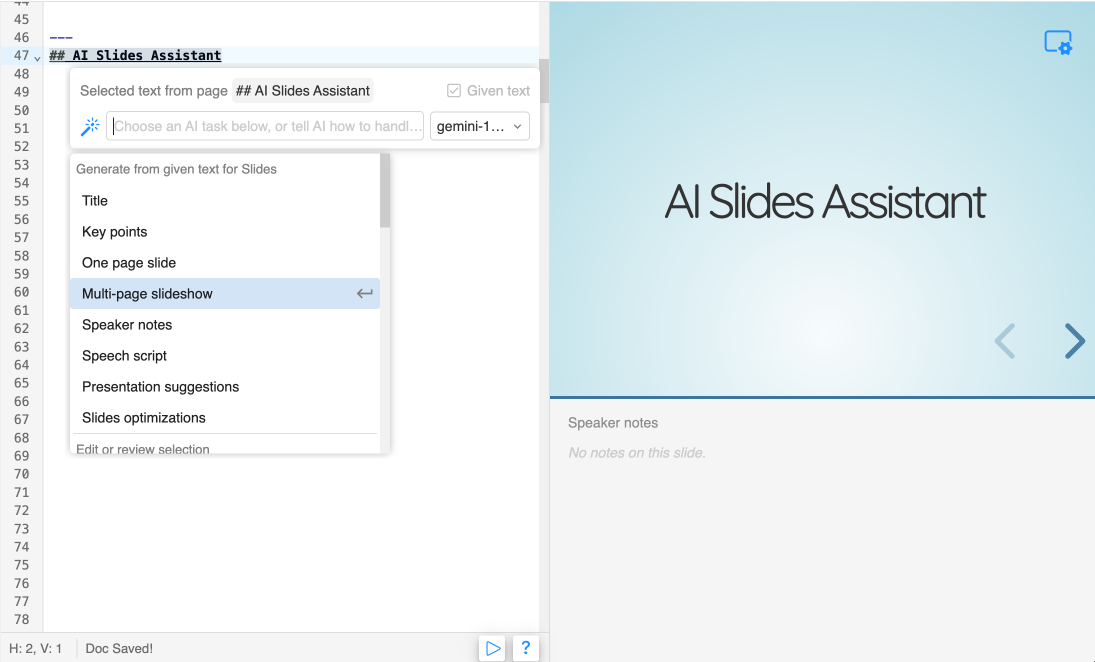
Use Cases
AI Slides has extensive and innovative applications across various fields
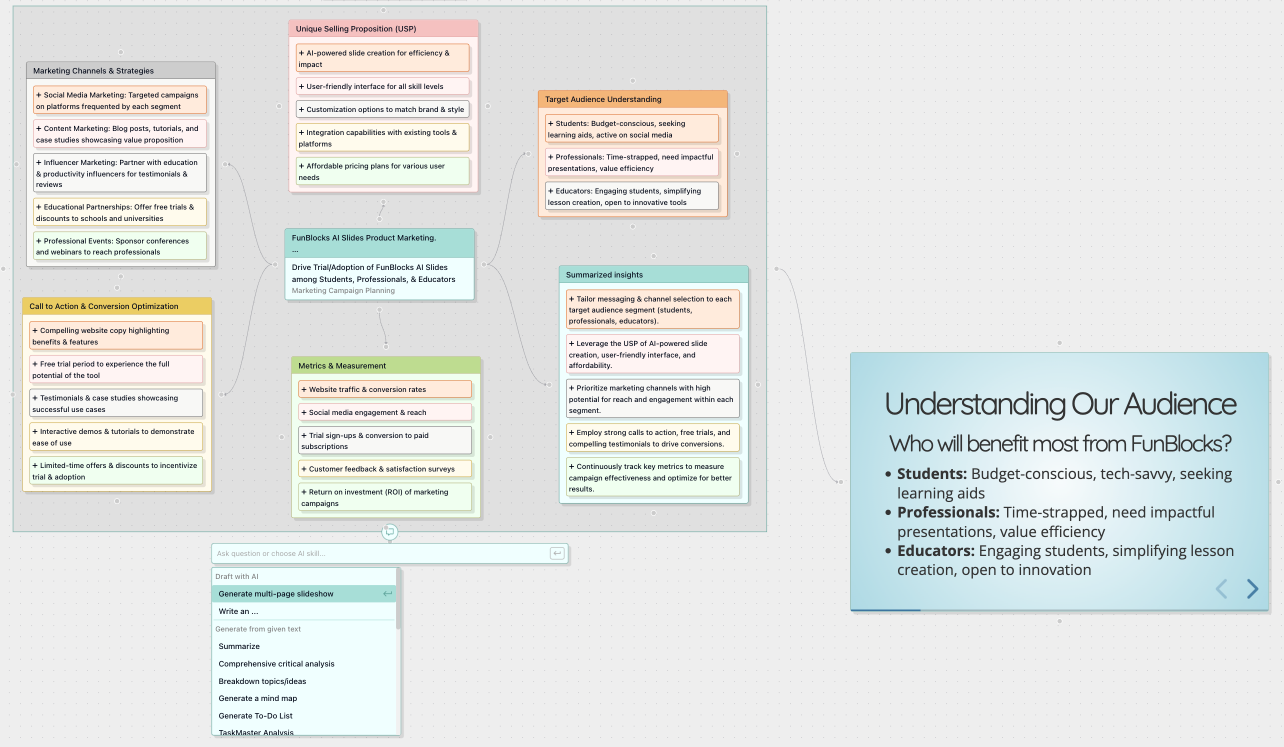
Academic Reports
Present research findings and academic viewpoints clearly and concisely, making complex content easier for audiences to understand
Business Presentations
Quickly create professional business reports and proposals, enhancing work efficiency and providing presentation guidance
Course Teaching
Easily create engaging teaching slides to enhance student engagement
Team Sharing
Efficiently share information, keep teams synchronized, and improve collaboration efficiency
Quick Briefings
Ideal for scenarios requiring rapid creation of concise and power points without spending extensive time on complex designs
What Our Users Say
Discover how FunBlocks AI is transforming the way professionals, students, and teams work, learn, and create.
Sarah
Company Employee
As an ordinary company employee, FunBlocks AI Slides' AI assistant has completely transformed how I prepare work reports. It helps me generate and optimize slides, making my content clearer and more logical. What surprised me the most is how the AI assistant expanded my thinking, making my proposals more innovative and practical, which has helped me stand out in front of my superiors. Additionally, it provides presentation guidance that has significantly improved my communication skills. Now, I express my ideas with greater confidence within the team, and this progress has greatly benefited my career development. AI Slides is not just a tool; it's more like a booster for my professional growth.
Alex
Mid-level Corporate Manager
As a mid-level manager, I report on business and work progress weekly. AIFlow simplifies this process, helping me quickly distill core content into concise presentations. It also generates speaker notes, making my reports more organized. Previously, I spent a lot of time organizing materials, but now I can complete a professional report in a short time. AIFlow greatly improves my work efficiency and is an invaluable tool for professionals.
Martin
University Professor
FunBlocks AI Slides is one of the best teaching tools I've used. As a computer science professor, I often need to create complex slides with code and technical concepts. This tool's Markdown support allows me to easily insert code, while the AI assistant helps transform complex content into explanations students can easily understand. Most impressively, it can automatically generate complete slides based on course outlines, allowing me to focus more on teaching itself. FunBlocks AI Slides is an indispensable tool for educators.
Mike
Marketing Strategy Manager
In marketing, speed and creativity are equally important. FunBlocks AI Slides perfectly meets both needs. Its AI assistant is like my personal creative consultant, always providing new inspiration when I need it. On the FunBlocks platform, I usually start with AIFlow for brainstorming, getting new ideas and solutions, then quickly generate slides. This workflow is both efficient and creative. FunBlocks is a must-have tool for marketing strategists.
Emily
Graduate Student
As a graduate student, I often need to prepare academic reports and defenses. FunBlocks AI Slides makes this much easier. It supports Markdown, allowing easy insertion of complex mathematical formulas and citations, while the AI assistant optimizes my expression, making my presentations clearer and more persuasive. The minimalist design style lets me focus on the content itself rather than wasting time on formatting. FunBlocks AI Slides is definitely a powerful tool for every student and scholar, making your academic work twice as efficient.
John
Freelance Designer
As a freelance designer, I often need to present my design concepts to clients. FunBlocks AI Slides has been a game changer for me. It allows me to quickly and efficiently create professional presentations, focusing on the content rather than the design. The AI assistant helps me generate and optimize content, making my presentations more impactful. It's a tool that every designer should have in their arsenal.
Ready to experience the innovative AI slides?
Join FunBlocks AI Slides and create outstanding presentations with ease!