From Ideas to Action
Transform Your Brainstorming into Productive Output
Have you ever created an amazing mind map in FunBlocks AIFlow, filled with brilliant ideas and creative concepts, only to wonder: "What's next?" You're not alone! While brainstorming is powerful, the real magic happens when you transform those ideas into actionable deliverables.
Beyond Brainstorming: AIFlow's Productivity Features
FunBlocks AIFlow offers multiple ways to convert your brainstorming sessions into professional outputs that can drive your projects forward. Let's explore how to leverage these powerful features:
1. Generate Comprehensive Project Reports
With just one click, transform your mind map into a well-structured document. All your brainstormed ideas are automatically organized into a cohesive report that you can:
- Save directly to your FunBlocks Workspace
- Refine further with FunBlocks Docs AI assistant help
- Share with stakeholders or team members
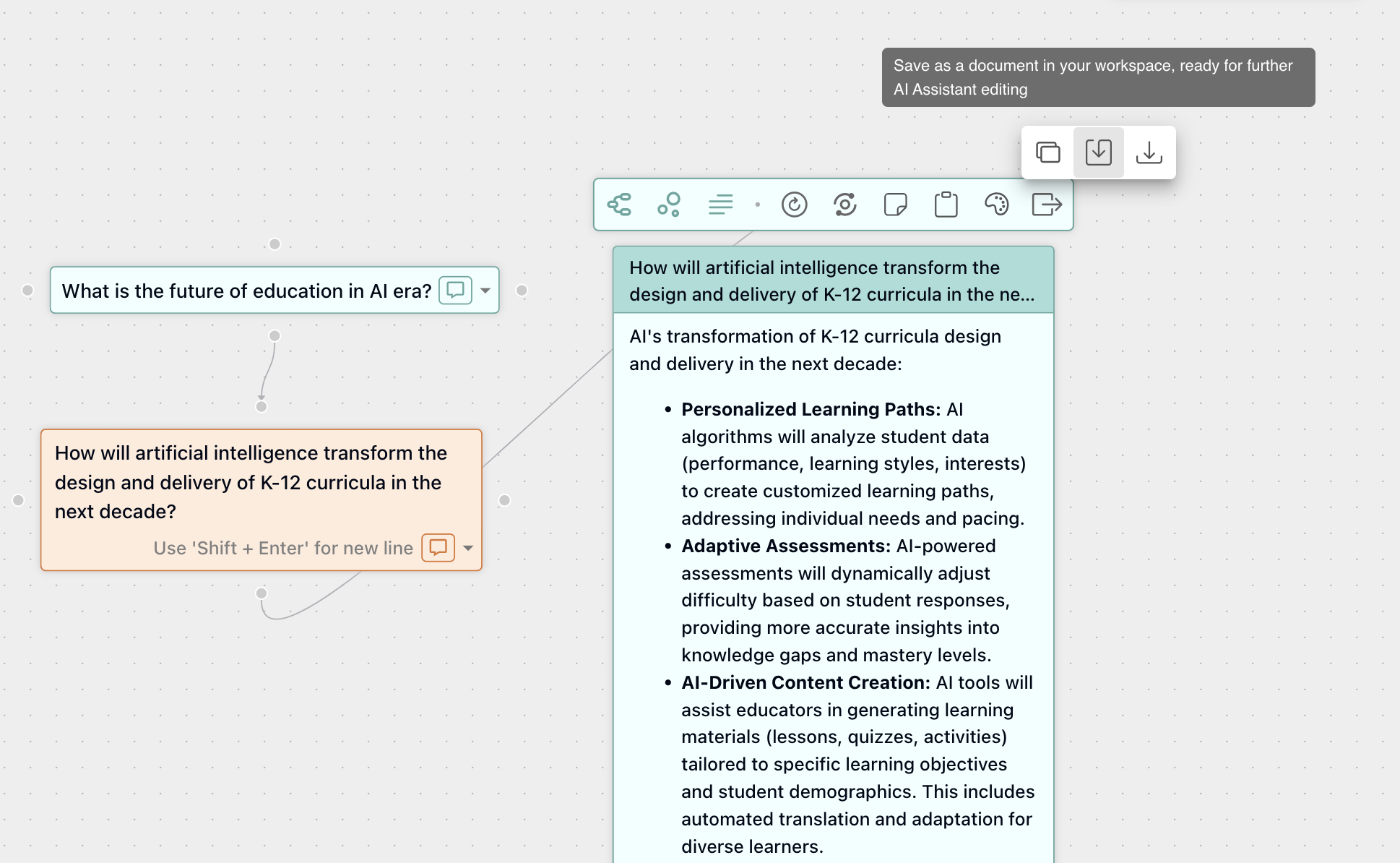
Refine further with FunBlocks Docs AI assistant
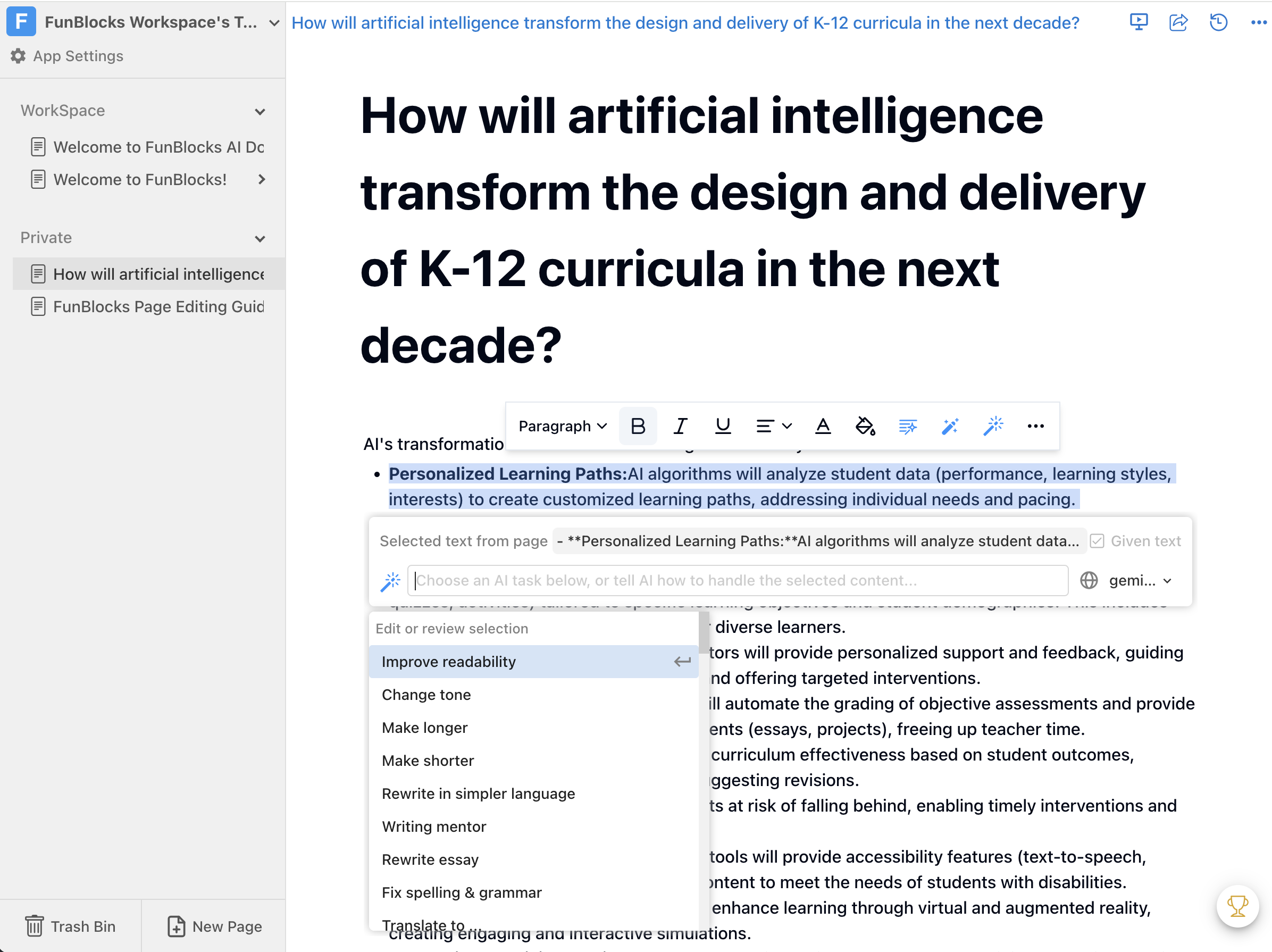
This feature eliminates the tedious process of manually transferring ideas from a mind map to a document, saving you hours of work.
2. Create Presentation Slides Instantly
Need to present your ideas? AIFlow allows you to convert your mind map directly into presentation slides. This feature:
- Maintains the logical structure of your thoughts
- Creates visually appealing slides based on your content
- Enables seamless transfer to the Slides editor for further AI-assisted refinement
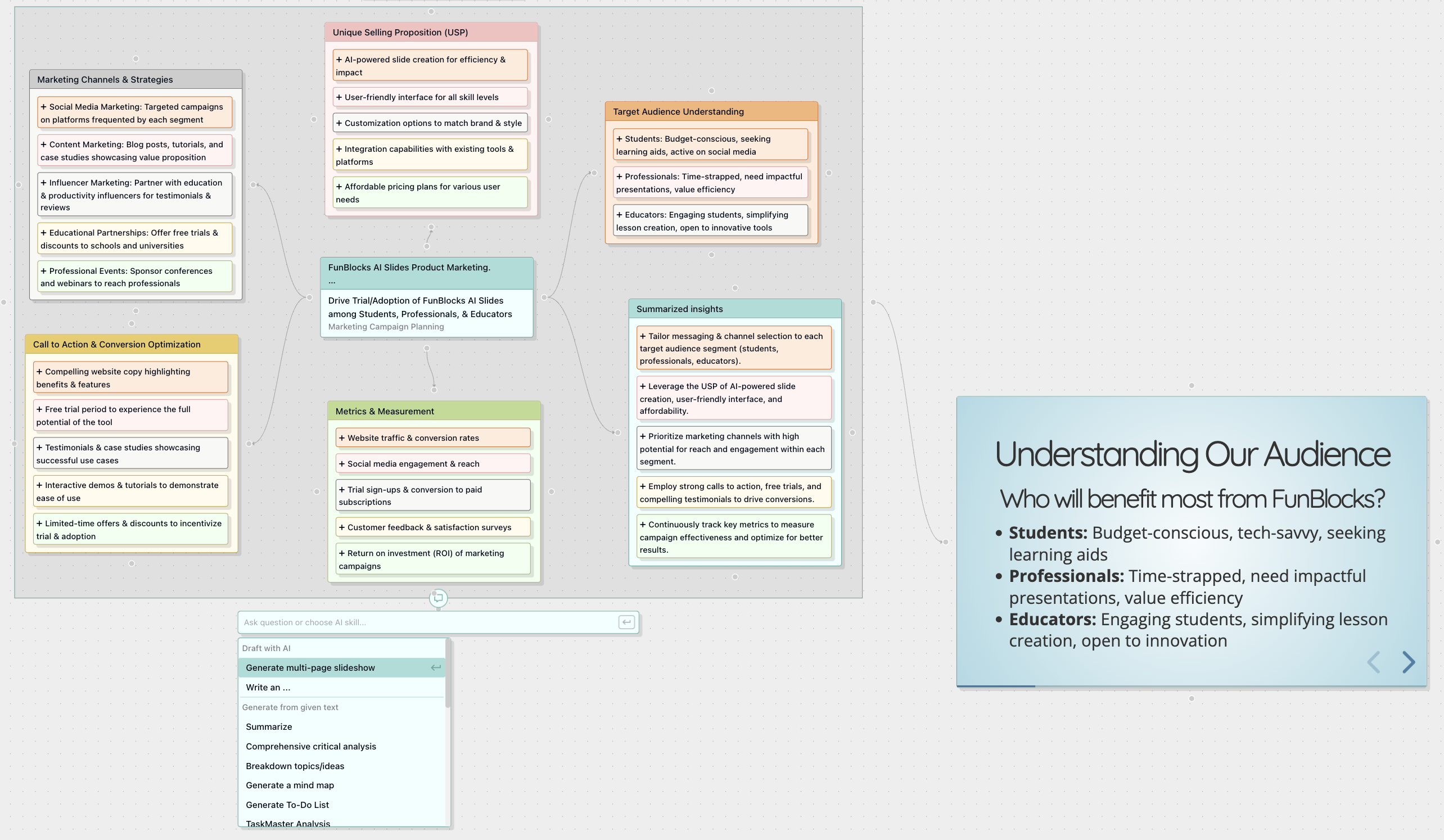
Perfect for when you need to quickly prepare for a meeting or presentation!
3. Design Information Graphics
Turn complex information into clear, compelling infographics that communicate your ideas visually. These information graphics help:
- Make complex concept more accessible
- Enhance understanding through visual representation
- Create shareable assets for team communication
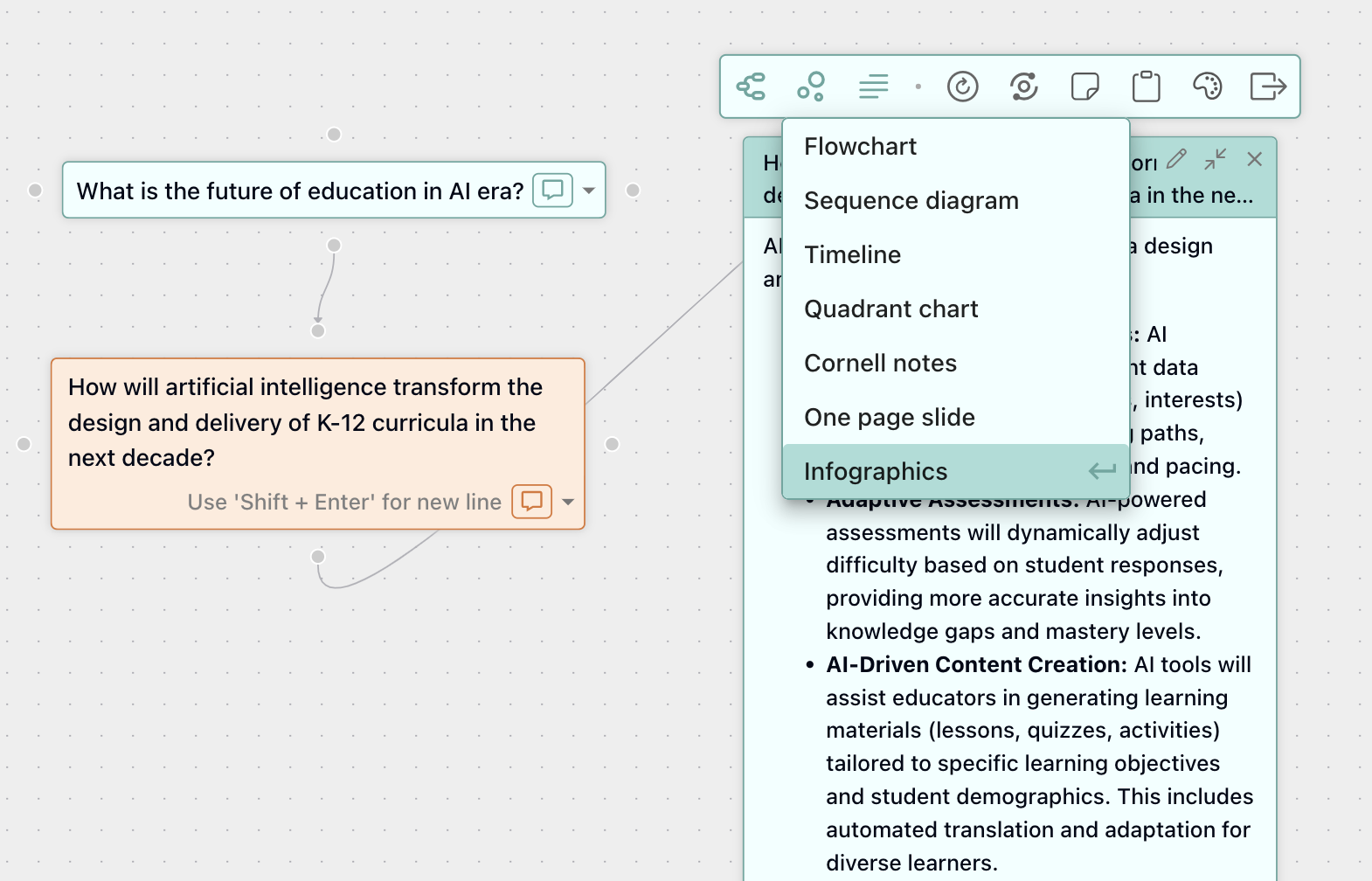
4. Develop Flow Charts
Visualize processes and procedures with automatically generated flow charts, sequence diagram, timeline, quadrant chart and etc. This feature is ideal for:
- Documenting workflows
- Planning project phases
- Explaining complex procedures
- Creating decision trees
5. Generate Relevant Images
Complete your documents and presentations with AI-generated images that align with your content. These visuals can:
- Enhance engagement with your audience
- Illustrate concepts more effectively
- Add professional polish to your deliverables
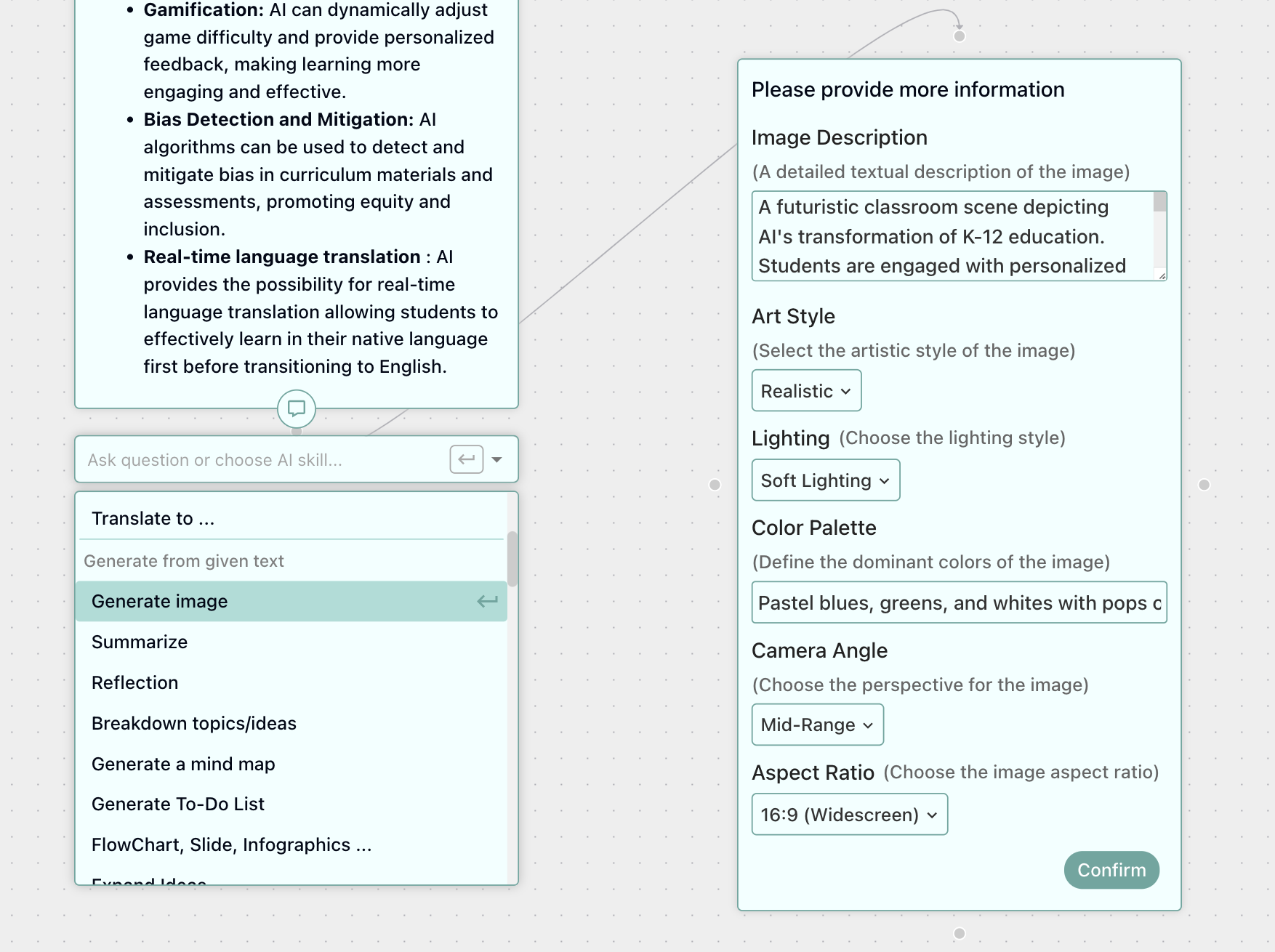
Productivity in Action: A Real-World Example
Imagine you've brainstormed ideas for a new marketing campaign. With AIFlow, you can:
- Create a comprehensive campaign strategy document for your team
- Generate presentation slides for stakeholder approval
- Design infographics for your social media channels
- Develop process flow charts for implementation planning
- Generate custom images for your campaign materials
All from the same initial brainstorming session!
Getting Started
Ready to transform your ideas into action? Next time you complete a mind mapping session in FunBlocks AIFlow, select your desired format and watch as your brainstorming transforms into productive outputs.
By leveraging these features, you'll dramatically increase your productivity and ensure your creative ideas move beyond the brainstorming phase into real-world implementation.