Mastering the Image Node
The Image Node is one of the most powerful features in FunBlocks AIFlow. This versatile tool allows you to upload images and leverage AI to process them in various creative and practical ways. Let's explore how to use this feature effectively.
What Can the Image Node Do?
The Image Node opens up numerous possibilities for image processing and analysis:
-
Image Insights: Let AI analyze the image and uncover insights from its content.
-
Art Appreciation: Upload a photo of an artwork and AIFlow will generate a detailed mind map analyzing its artistic elements.
-
Photo Description: Share any snapshot and let the AI assistant provide comprehensive descriptions of the content.
-
Meeting Documentation: Take a photo of meeting whiteboard notes and transform them into organized meeting memos.
-
Problem Solving: Capture difficult questions from textbooks or exam papers and receive AI-powered analysis and solutions.
-
Image Q&A: Ask questions directly about the image—LLM will analyze the visual content and respond intelligently.
Advanced Image Editing with AIFlow
Beyond analysis, AIFlow also supports sophisticated image editing. What makes this particularly effective is AIFlow's innovative approach to processing your editing instructions.
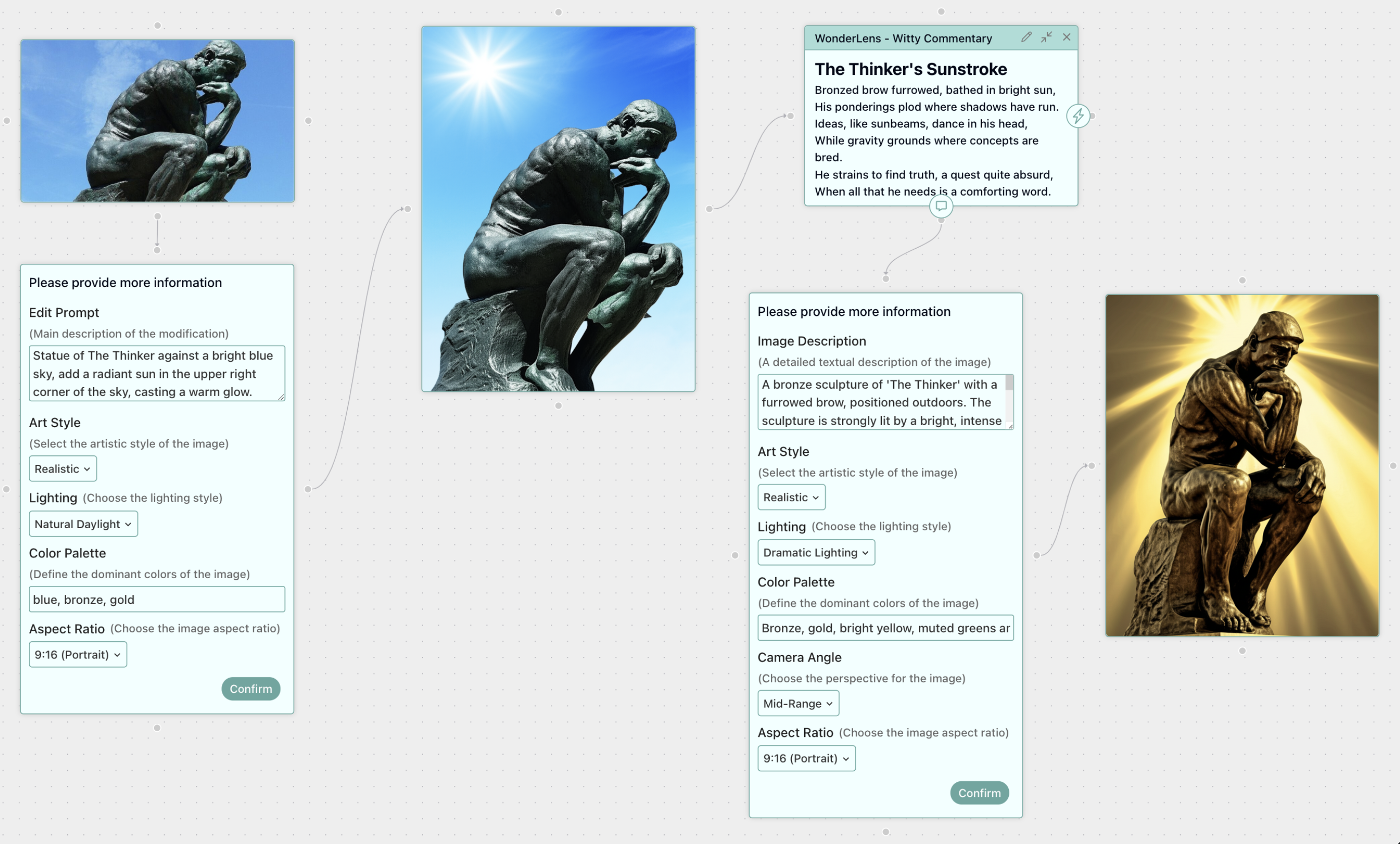
Most users struggle to articulate precise image editing requirements in a way that AI models can accurately interpret. AIFlow solves this problem through a two-step process:
- When you describe your editing needs, a large language model first analyzes your requirements
- The system generates a detailed dynamic prompt form with specific modification parameters
- After you confirm these details, AIFlow creates a comprehensive prompt for the AI model
- The result is an edited image that closely matches your intended vision
Why This Matters
This requirement clarification and prompt optimization performed by the LLM represents a breakthrough feature in AIFlow. By refining vague human instructions into precise technical parameters, the system dramatically improves the quality of AI-generated image modifications.
Getting Started
To use the Image Node effectively:
- Upload high-quality, well-lit images when possible
- Be specific about what you want to analyze or modify
- Review and adjust the suggested parameters in the dynamic prompt form
- Experiment with different approaches to find what works best for your specific needs
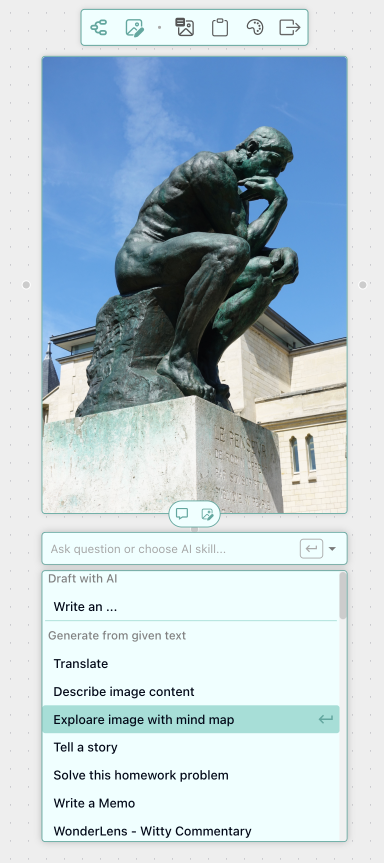
The Image Node exemplifies how FunBlocks AIFlow bridges the gap between human intent and AI capability, helping you achieve better results with minimal technical expertise.