Web Search Mode
What is Web Search Mode?
Web Search Mode in FunBlocks AIFlow enhances your AI-powered workflows by integrating real-time internet search capabilities. When enabled, AIFlow combines the power of large language models (LLMs) with live search engine results to provide you with the most current and comprehensive information available.
Why Use Web Search?
Overcome Knowledge Cutoff Limitations
Large language models have a knowledge cutoff date - they only know information up to a specific point in time. Web Search Mode solves this problem by accessing real-time information from the internet.
Access Latest Information
Whether you're researching current events, trending topics, recent statistics, or the latest industry developments, Web Search ensures your AI assistant can retrieve up-to-date data.
Enhanced Brainstorming
When brainstorming ideas or exploring topics, Web Search Mode helps you discover fresh perspectives, recent case studies, and current market trends that aren't available in the base LLM knowledge.
More Accurate Answers
By combining AI reasoning with real-time search results, you get more accurate, verified, and contextually relevant responses to your questions.
How to Enable Web Search Mode
Step 1: Locate the Web Search Button
Find the Web Search button at the top of your Canvas interface. It's easily accessible and clearly labeled for quick activation.
Step 2: Toggle Web Search On
Click the Web Search button to enable the feature. You'll see the icon turn blue, confirming that Web Search Mode is now active.
Step 3: Select Your AI Model
Once Web Search is enabled, choose from available Gemini series models:
- Gemini-2.5-flash: Fast responses with web search integration
- Gemini-2.5-pro: Advanced reasoning combined with internet search
- Other Gemini models as available
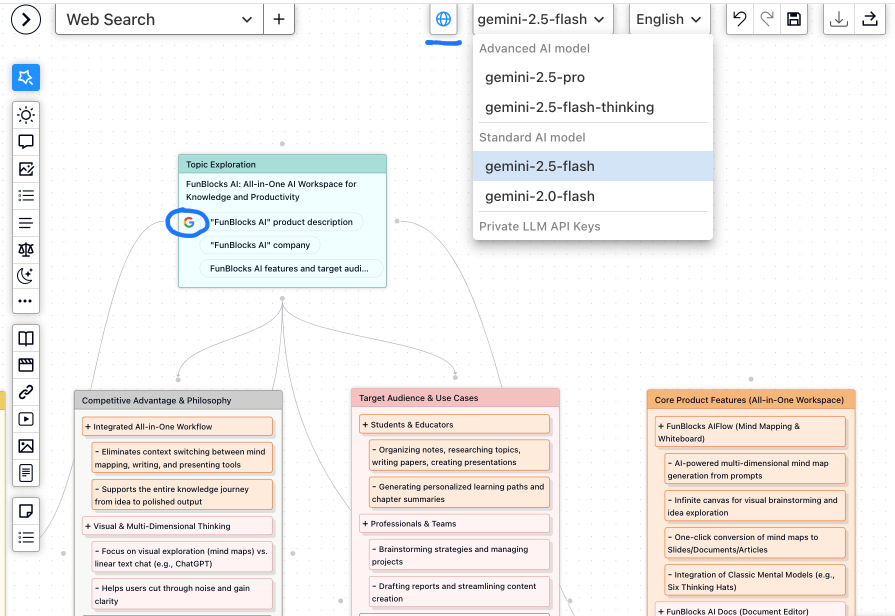
Note: Currently, Web Search Mode is optimized for use with Gemini series models.
Step 4: Use AIFlow Normally
Continue using any of FunBlocks AIFlow's AI task assistants as you normally would. The AI will automatically perform web searches when needed to enhance its responses.
Best Use Cases for Web Search Mode
Research & Information Gathering
- Finding recent studies, reports, or publications
- Gathering current statistics and data
- Exploring emerging trends and technologies
- Verifying facts and information
Content Creation
- Writing about current events or trends
- Creating content that requires up-to-date references
- Developing market analysis or competitive research
- Brainstorming timely content ideas
Problem Solving
- Troubleshooting technical issues with latest solutions
- Finding current best practices and methodologies
- Discovering new tools and resources
- Getting real-time competitive intelligence
Market Research
- Analyzing current market conditions
- Tracking competitor activities
- Identifying industry trends
- Finding recent customer insights
Tips for Optimal Results
- Be Specific: Clear, detailed queries help the AI perform more targeted searches
- Ask About Timeframes: Specify if you need information from a particular period (e.g., "latest news" or "trends in 2025")
- Verify Sources: When critically important, ask the AI to cite its sources
- Iterative Queries: Refine your questions based on initial results for deeper insights
Understanding Search Results
When Web Search is active, FunBlocks AIFlow will:
- Automatically determine when internet search is beneficial
- Retrieve relevant information from multiple sources
- Synthesize search results with AI analysis
- Provide comprehensive, well-rounded answers
Frequently Asked Questions
Q: Does Web Search slow down responses? A: There may be a slight delay as the AI retrieves information, but the enhanced accuracy and currency of information typically outweigh the minimal time difference.
Q: Can I use Web Search with any AI model? A: Currently, Web Search Mode is available with Gemini series models, including Gemini-2.5-flash and Gemini-2.5-pro.
Q: How does AIFlow decide when to search? A: The AI intelligently determines when web search will improve the response quality based on your query type and information needs.
Q: Can I turn Web Search off? A: Yes, simply click the Web Search button again to disable the feature and return to standard LLM mode.
Keywords
AI web search, real-time AI search, LLM with search, FunBlocks AIFlow, web-enabled AI, current information AI, AI search integration, Gemini web search, AI research tool, live data AI, knowledge cutoff solution, AI brainstorming tool, search-augmented AI, intelligent search assistant, AI with internet access, up-to-date AI responses, AI information retrieval, web-powered AI, AI search feature, online AI search
Get Started Today: Enable Web Search Mode in FunBlocks AIFlow and experience the power of AI enhanced with real-time internet knowledge!