Flow State Writing - How Immersive Writing Tools Unlock Your Creative Potential
The Joy of Losing Yourself in Words
Have you ever experienced that magical moment when writing feels effortless? When your fingers dance across the keyboard, ideas flow seamlessly onto the screen, and hours pass like minutes? This isn't just productive writing—it's flow state writing, and it's one of the most fulfilling creative experiences you can have.
What Is Immersive Writing?
Immersive writing, or flow state writing, is about achieving complete focus on your thoughts and their expression. It's not about fancy formatting, elaborate toolbars, or constantly switching between your mouse and keyboard. Instead, it's about:
- Pure keyboard input without interruption
- Unobstructed thought flow from mind to screen
- Zero distractions from formatting or interface elements
- Seamless translation of ideas into written form
When you're truly immersed in writing, the tool disappears. You're not thinking about how to write—you're simply writing.
Understanding Flow State: The Science of Happy Writing
The concept of "flow state" was pioneered by psychologist Mihály Csíkszentmihályi. It describes a mental state where you're completely absorbed in an activity, experiencing:
- Intense focus and concentration
- Loss of self-consciousness and time awareness
- Intrinsic enjoyment and satisfaction
- Peak performance and creativity
Flow state writing creates happiness because it satisfies our deep psychological need for meaningful engagement. When you're in flow, you're not struggling—you're thriving. Your skills perfectly match the challenge at hand, creating a sense of mastery and fulfillment.
Why Traditional Writing Tools Break Your Flow
Most modern writing applications inadvertently sabotage your flow state. Here's how:
- Cluttered interfaces with dozens of visible formatting options
- Constant context switching between keyboard and mouse
- Formatting distractions that interrupt your thought process
- Complex menus that require conscious navigation
- Feature overload that overwhelms rather than assists
Every time you reach for your mouse to click a formatting button, you're pulling yourself out of the creative zone. Your brain shifts from creative thinking to interface navigation—and flow state shatters.
The Perfect Writing Tool for Flow State
What makes an ideal writing environment for achieving and maintaining flow? The answer is surprisingly simple:
1. Minimalist Design
A clean, distraction-free interface that includes only essential editing features. No cluttered toolbars, no unnecessary options—just you and your words.
2. Full Keyboard Operation
Complete control without ever leaving the keyboard. No traditional formatting toolbars at the top. Everything accessible through keyboard shortcuts and text-based commands.
3. Markdown Support
Plain text formatting using Markdown syntax allows you to add structure without breaking your typing rhythm. Headings, lists, emphasis—all achieved through simple text patterns.
4. Code Editor Philosophy
An interface designed for input efficiency, similar to professional code editors. Features like automatic list continuation when you press Enter—the editor anticipates your needs.
5. Modern Interaction Patterns
Notion-style slash commands (/menu) that appear when you need them and disappear when you don't. Type '/' anywhere to summon quick actions without cluttering your screen.
6. Scalable Complexity
Support for both beginners and power users:
- Beginners can rely on slash commands and visual aids while learning Markdown
- Advanced users can work at full speed without interface interference
Introducing FunBlocks AI Markdown Editor
FunBlocks AI Markdown Editor embodies these principles perfectly. It's a modern, minimalist, AI-native text editor built specifically for immersive writing.
Key Features:
Extreme Simplicity The interface is stripped down to essentials. No feature bloat, no unnecessary options—just a powerful writing environment.
Full Keyboard Control Every function is accessible without touching your mouse. Your hands stay on the keyboard, maintaining your flow state throughout your writing session.
Markdown-First Approach Full Markdown support with intelligent auto-formatting. Start a list, and the editor continues the format automatically. Create headings, emphasis, and structure using intuitive text patterns.
Slash Command Menu Type '/' to instantly access quick actions anywhere in your document. It's the perfect balance between keyboard efficiency and discoverability.
AI Writing Assistant Integration Here's where FunBlocks truly shines: native AI support built directly into the editor.
Why AI Belongs in Your Editor, Not in a Chat Window
Many writers use ChatGPT or similar AI tools in separate browser tabs, copying and pasting between applications. This approach is frustrating and inefficient.
Think about it: In a chat interface, you need to:
- Describe exactly which text you want to modify
- Specify line numbers or quote existing content
- Copy results back to your editor
- Repeat the process for every change
FunBlocks solves this elegantly. With AI integrated natively:
- Select the text you want to improve
- Tell the AI what you want to achieve
- Watch as changes happen in place
No copying, no pasting, no context switching. The AI understands exactly what you're working on because it's part of your editing environment.
From Beginner to Power User: Growing with Your Tool
FunBlocks AI Markdown Editor serves writers at every skill level:
For Beginners:
- Slash commands provide guided access to features
- Learn Markdown through practical use
- AI assistance helps improve writing skills
- Visual feedback without overwhelming complexity
For Experienced Writers:
- Lightning-fast keyboard workflows
- No interface clutter to navigate around
- Advanced Markdown support for complex documents
- AI enhancement without leaving your flow
The Future of Writing: AI-Native Tools
Traditional writing tools were designed in an era before AI. They're document editors with AI bolted on as an afterthought.
FunBlocks represents a new generation: AI-native writing tools designed from the ground up to combine human creativity with AI capability. The result is a writing experience that feels natural, powerful, and joyful.
Start Your Flow State Writing Journey
If you've been searching for a writing tool that disappears when you're working, that enhances rather than interrupts your creative process, and that brings genuine joy to your writing sessions—FunBlocks AI Markdown Editor might be exactly what you need.
Experience the pleasure of immersive writing. Discover what it feels like when your tools support your flow state instead of breaking it.
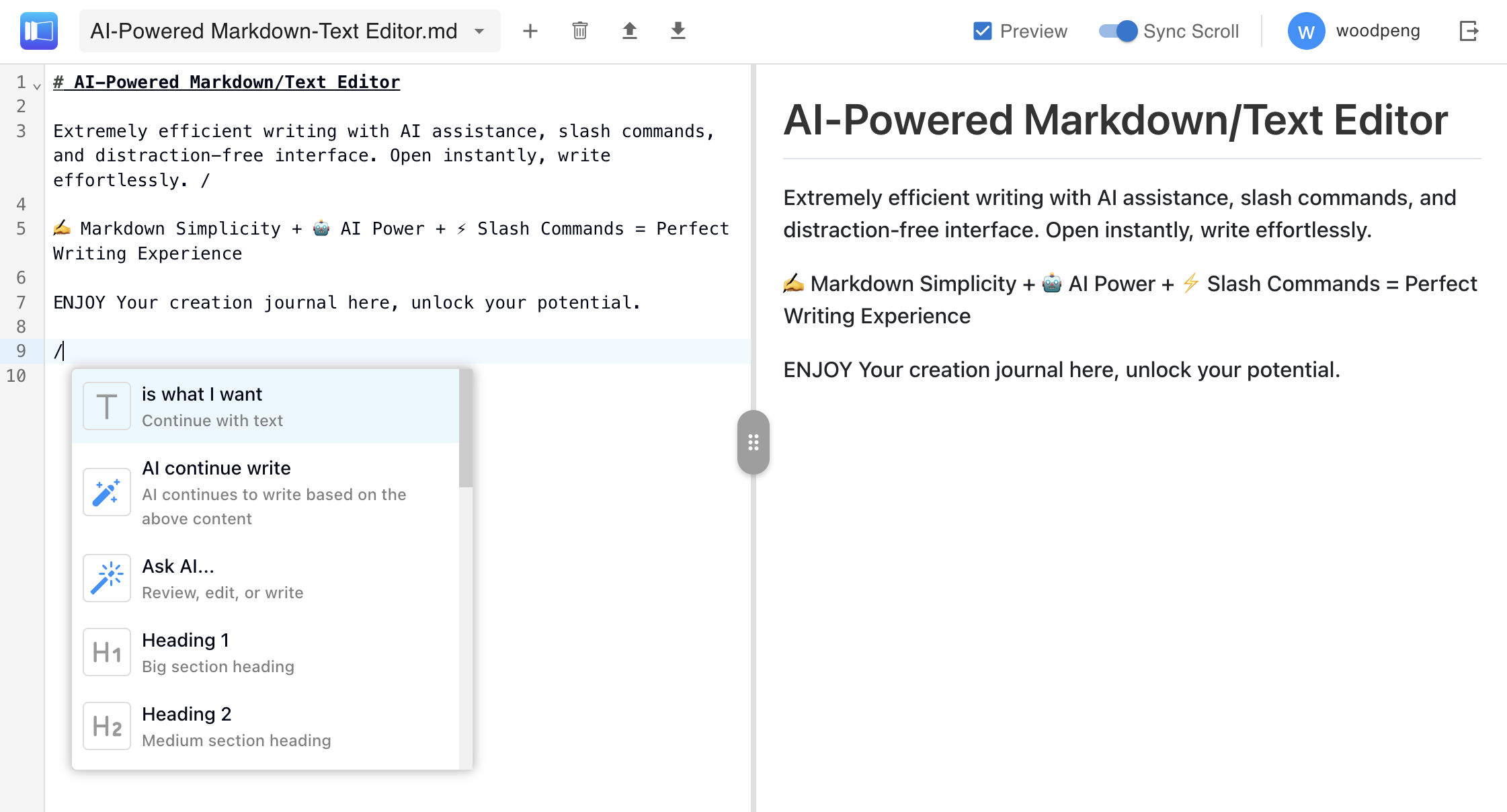
Your best writing awaits—uninterrupted, effortless, and joyful.
Ready to transform your writing experience? Try FunBlocks AI Markdown Editor and discover how immersive writing can unlock your creative potential.
Keywords: flow state writing, immersive writing, distraction-free writing, Markdown editor, AI writing assistant, keyboard-driven editor, minimalist writing tool, productivity writing software, creative writing tools, focus writing app