Founder’s Review of FunBlocks AI Slides
As a founder, I'm constantly evaluating tools that can genuinely boost productivity and creativity. FunBlocks AI Slides stands out as a strong contender in the AI presentation space, primarily due to its innovative integration of Markdown for slide creation.
What I like?
- Markdown-Driven Efficiency: The ability to write slides in Markdown is a game-changer. It eliminates the tedious back-and-forth of adjusting element sizes and positions with a mouse, allowing for a focused, high-speed writing experience. This is pure efficiency.
- Automatic, Elegant Layout: The smart layout algorithms deliver beautifully arranged, professional-looking slides automatically. This means I can focus purely on content, trusting that the presentation will look polished and aesthetically pleasing without manual fuss.
- AI Presentation Assistant: The AI capabilities go beyond simple generation. It can craft entire presentations from a theme, but more importantly, it allows for granular optimization of any selected text. This interactive AI assistance is incredibly powerful for refining ideas and content.
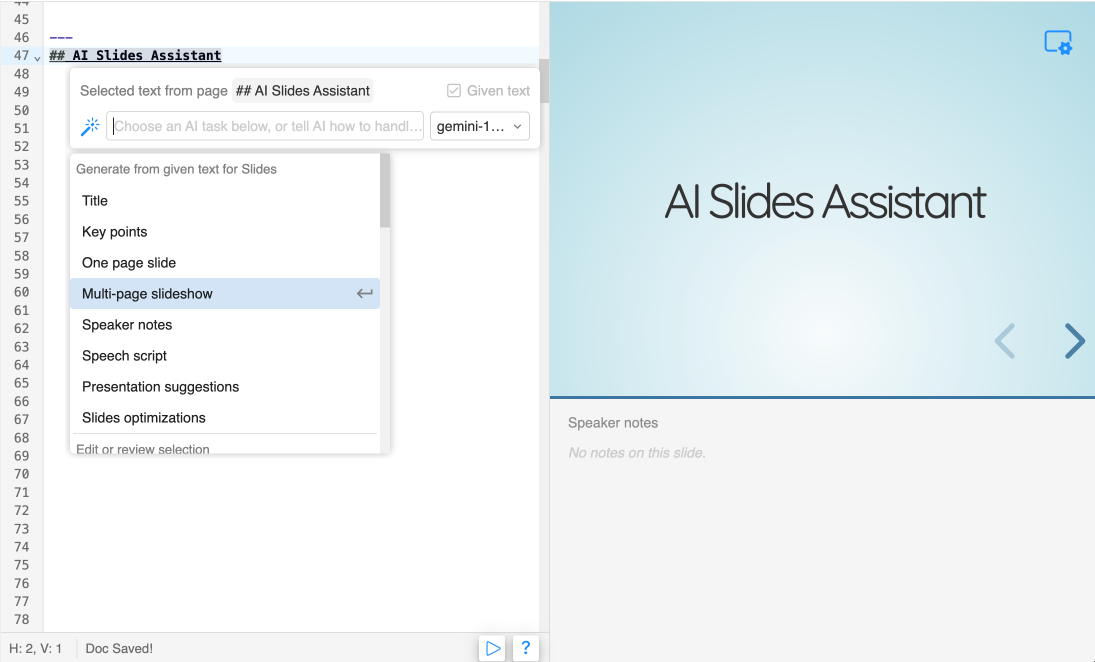
What could be better?
- More Templates and Layout Optimizations: While the current themes are professional, expanding the library of templates and offering even more nuanced layout options would further enhance customization and visual diversity.
How it compared to other tools I tried?
Most other AI presentation tools fall short in a critical area: post-generation editing. After an AI generates a presentation, modifying it often becomes a frustrating exercise. You can't easily select and optimize specific content with AI; instead, you're forced to describe changes via text prompts, which are often inefficient and lead to low-quality revisions from the AI.
FunBlocks AI Slides completely solves this problem. Its Markdown-based editor, combined with an AI assistant that understands and interacts with the Markdown structure, creates a seamless and highly efficient workflow for both AI creation and manual editing. This is where FunBlocks truly shines.
It’s akin to the success of Cursor: it's an AI assistant built on top of a flexible, editable foundation (a code editor for Cursor, a Markdown editor for FunBlocks AI Slides), rather than a conversational AI agent where the user has no direct editing control and must rely solely on iterative prompts. Other so-called "Cursor-style" AI presentation solutions often miss the crucial importance of having a flexible, editable underlying editor. FunBlocks AI Slides gets it right, delivering unparalleled synergy between user control and AI power.